Hi Everyone is it possible to use read range like this?
because i am getting an error. I want to get specific columns.

Can you please share the workflow screenshot for better understanding. As you can’t write that syntax it will throw any error. I have attached the error screenshot for your reference.
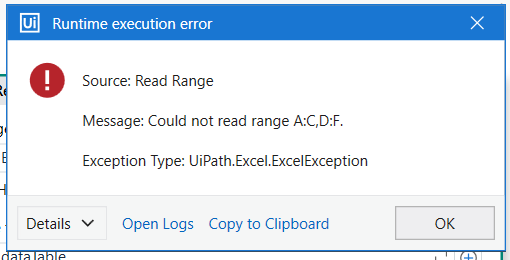
Regards,
in my read range activity. i want to save the value of column B:D and AA:AB
and save it to a variable
You cannot read like this at once…
you have to use read range separately then can use merge datatable activity to add the required columns together
Cheers
can u show me an example of this activity ?
your response is a great help to me…
- Configure first “Read Range” activity by providing the Excel file path and specifying the range of cells you want to read. For example, set the range as “A1:D10” to read data from cells A1 to D10.
- Add a second “Read Range” activity for the next range of data you want to read. set the range as “E1:H10” to read data from cells E1 to H10.
- Continue adding “Read Range” activities for additional ranges you want to read, following the same configuration process for each activity.
- After each “Read Range” activity, you can use the resulting output variable (e.g.,
outputDT) to store the data read from each range. - To access the data from multiple ranges, you can manipulate the resulting DataTable variables. You can merge them, perform operations, or combine them into a single DataTable for further processing.
Note: It’s important to ensure that the ranges you specify for each “Read Range” activity do not overlap to avoid duplicate data being read.
Thanks!!
Just read the whole sheet then remove the columns you don’t want.
Instead of merge this would be better… please check the screenshot…this will read whole data then we can keep only columns needed
cheers
This actually works!
Thanks a lot!
This topic was automatically closed 3 days after the last reply. New replies are no longer allowed.
