Source data in the data table
I want to add it to Excel using the Append Range activity.
I’m curious about the expression to put in each argument.
Source data in the data table
I want to add it to Excel using the Append Range activity.
I’m curious about the expression to put in each argument.
Hi,
Can you check the following sample? This append table in Sheet2 into Sheet1.
Sample
Sample20240610-3.zip (18.0 KB)
Regards,
check this as reference
Hi @sumouse
Check out the below video for better understanding about append range activity,
Hope it helps!!
Hi @sumouse
Your source data is in DataTable so you need to Write DataTable to Excel activity. If your source data is in excel sheet you can use append range activity.
Input:

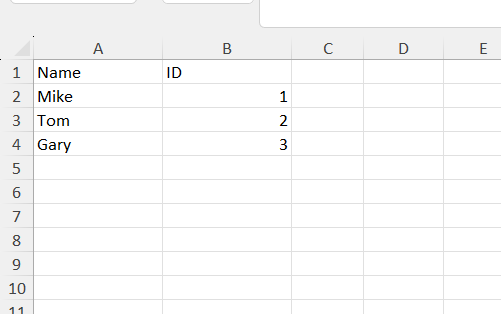
Output:

Regards,
This topic was automatically closed 3 days after the last reply. New replies are no longer allowed.