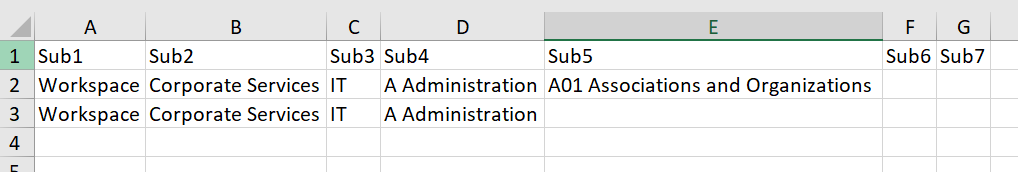Please feel free to point me to a answer, I could not find one.
I have 2 very loaded excel file, and i need to :
- take the path from a column in excel doc 1
- Split on delimiter backslash
- Pass the splited element into new collum on the same row in excel doc 2
I feel it quite simple but i cannot find a way to do it.
path example : \Workspace\Corporate Services\IT\A Administration\A01 Associations and Organizations
I use the excel function text to column but it only work inside the same document, cannot use to export to another sheet even.
ppr
(Peter Preuss)
2
the expected result is not clear
are you looking for each split in a seperate column?
Maybe you can share sample input and sample output with us. Thanks
This is excel doc 1

and this is then wanted end result excel doc 2
@Nicolas_Lamoureux - Here you go…
This is my workflow overall…
- My input file
- Build Datatable for writing the subfolder paths…I am calling this as dtout
- Add Datarow

CurrentRow(0).ToString.Split({"\"c},StringSplitOptions.RemoveEmptyEntries).ToArray
Output
If you do not want For Each Loop then you can use the below code …

Hope this helps…
1 Like
system
(system)
Closed
6
This topic was automatically closed 3 days after the last reply. New replies are no longer allowed.