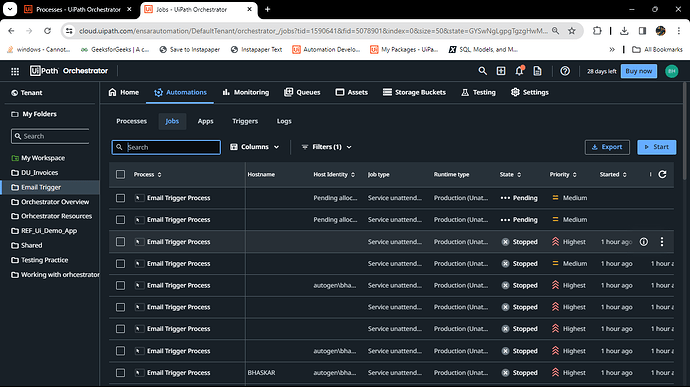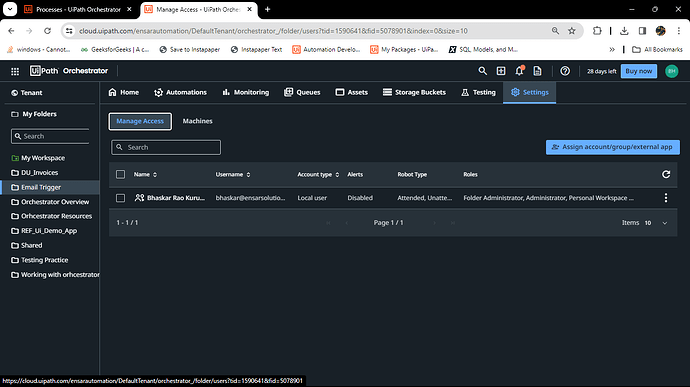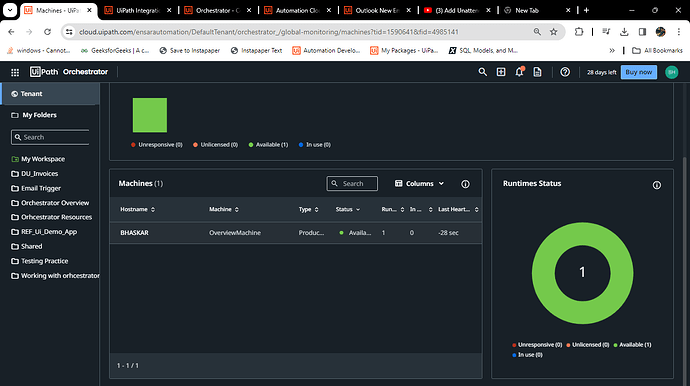I published my simple process to a specified folder (let’s call it Email Trigger Folder) and then using integration service, i added outlook connection and added trigger which should trigger the process after i recieve new email with subject Approved". In the folder level, i was able to see the event trigger and also i did configure in Package requirements. But no matter what I did the process is not executed. there is some problem with running in unattended mode. But i cannot figure out why ?
so, whenever i send email the jobs are created immediately and i can also see that in trigger logs, but i the jobs are pending but not executed. i even tried executing by starting the process manually, but the process is not executed.
Okay…
- Go to tenant → maachines and check if the machine is allocated a license and check if it is available
- Go to tenant → manage access and check if user is given necesaary permissions
- Connect the machine usi by machine key …also make sure you install robot in service mode
Cheers
can you eloborate on the last point please. i did add the machine key and everything in ui path assistant. i m not sure about installing robot in service mode
Assistant is fine…but is it service mode…means while installing you should select service mode…you would have user and service…attended will work for usermode and unattended will work with service mode…and to trigger automationfrom orchestrator service mode installation is needed
Cheers
I might have done that mistake while installing. i guess i should re install now ? and this time i should do it in service mode ? right ?
Exactly yes
Not one thing if you are on community version then you might not be able to install in service mode…
In that case you can keep your laptop open and available…and in machine in orchestrator provide the credentials and then run…it should work…but keep laptop logged in else it wont start.
Cheers
im in trail enterprise version right now. however my friend is in community version and when she started manually from orchestrator the process worked. should i change it community as well ?
Enterprise trail should work…you can install in service mode
Do you see machine as acailable in orchestrator?
Did you give the credentials there?
Is a license assigned?
Cheers
i see the machine as availabel and connected
HOw can i do that ? how i can install in service mode ? i mean do i have to uninstall studio , assistant and everything and reinstall ?
Yes you must reinstall in srvice mode
also did you give the lciense and the username and password of machine?
is the robot created and attached to folder?
cheers
yes i did give user name and machine password while creating the unattended setup and yes the robot account and machine are attached to the folder
I installed Unattended mode with studio.
this time the job is reaching out to the machine and giving username or passowrd wrong error. i changed my password in users and accounts in windows and updated my robot account.still im getting the error. i thought it must be the PIN so i gave the PIN but again it throws me error.
For username open cmd and type whoami…and the response is username…
And for laptop if you give pin it would not work…change authentication to password and provide the password
Cheers
Bro. Finally it worked bro. Thanks a lot. If you wouldn’t have told me to jnstall in service mode, i would have never ran an unattended robot. Thanks a lot man.
This topic was automatically closed 3 days after the last reply. New replies are no longer allowed.