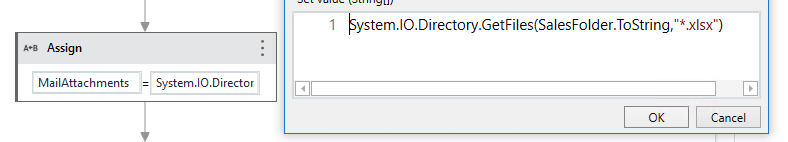Hi All,
I have created a workflow to send emails with multiple attachments using Office 365 scope. The below is to attach all the excel files located in a folder.
Now the problem is if the attachment is 100-1400 KB the email sends but when the attachment is above 5-6 MB it gives the below error.
“Microsoft Office 365 Scope: Code: ErrorIrresolvableConflict
Message: The send or update operation could not be performed because the change key passed in the request does not match the current change key for the item.”
I can only use Office 365 scope as per company policy. Any help on this or another way around is appreciated.