Hi ,
I have web page i need to select the value from the list in the application but before that i need to read all the values. please find the screenshot for reference and html.
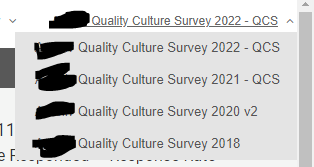

→ Use the for each Ui element activity and indicate the list in the dropdown.
→ Inside for each Ui element activity insert the Get Attribute activity to get the value from the attribute which contains the text and save the output in a variable like a list.
→ Append every value to the List Variable.
After that you can use the dropdown activity to select the option in the list.
Hope it helps!!
not helping please provide detailed steps
Okay @vishal_nachankar
→ Take assign activity and create a List of String Variable called List_Items.
- Assign -> List_Items = New List(Of String)
→ Take the click activity to drag the options in the Dropdown.
→ After click activity insert the For each Ui element activity and indicate the values in the dropdown. Output of For each Ui element is CurrentElement.
→ Inside for each Insert the Get Attribute activity and pass the CurrentElement in the Input Element filed in the properties of Get Attribute activity.
→ Select the aaname attribute option in the Attribute option, and create a variable in the Save to field option, let’s call the variable name called Value.
→ After Get Attribute activity insert the Append Item to List activity to append the Value variable to the List_Items Variable.
Check the below workflow for better understanding,
2024.xaml (27.5 KB)
I have done the code until saving the dropdown value data into a list variable.
Give me the clarification about which item to select in the dropdown.
Hope you understand!!
thank you i was not knowing about the modern activity… i was trying using find children in classic activity so not able to get the selector of the dropdown.
Okay @vishal_nachankar
Find Children activity also works, but better to use the modern design activities.
Happy Automation!!
This topic was automatically closed 3 days after the last reply. New replies are no longer allowed.

