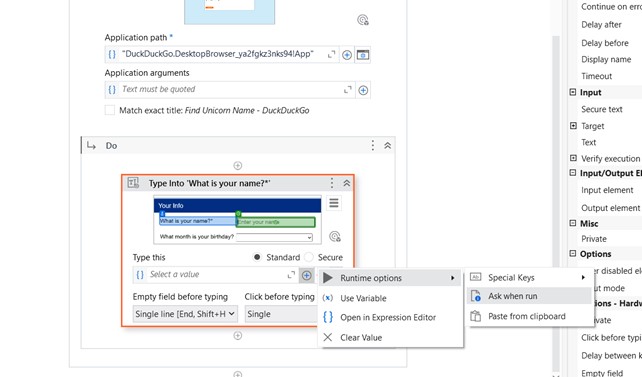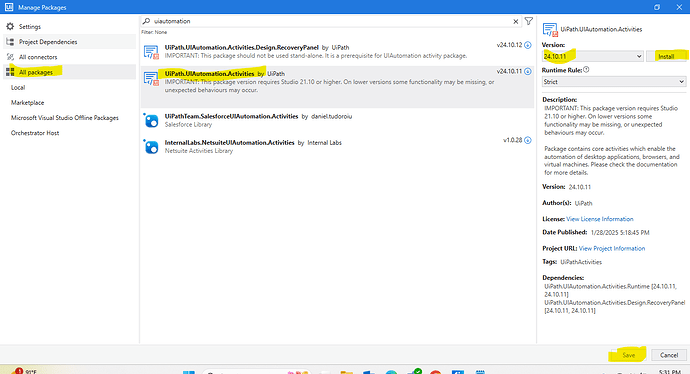I introduce my students to UiPath Studio, using “Toms Tech Academy” videos. ![]() some of my students are missing the option “ask when run” in the type-into activity.. I don’t… we run the same version (2025.0.161) how do we fix that ?
some of my students are missing the option “ask when run” in the type-into activity.. I don’t… we run the same version (2025.0.161) how do we fix that ?
Hi @lars_pedersen1,
It could be that the UiPath.UIAutomation.Activities package version might be different for a few students even though the Studio version is the same.
Hope this helps!
Welcome to UiPath
By default it should be, otherwise you can uninstall and update.
NOTE: pls take backup if already process developed.
If you found helpful, feel free to tick as a solution.
Happy Automation
Hey @lars_pedersen1 try to match the same version of UIAutomation package from the dependencies in the ribbon section .from UiPath Studio.
cheers
It could be due to difference of the UiPath Studio version installed on the student’s machine. Check on which version it’s available and get that version installed on all of the student’s machines.
Welcome to the community
Looks like the system activities version and ui activities version is different..mostly the system activities version is causing this..try to upgrade the package from manage packages
Cheers