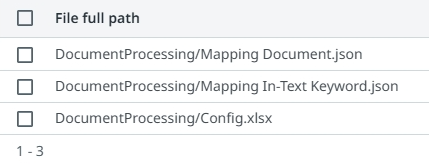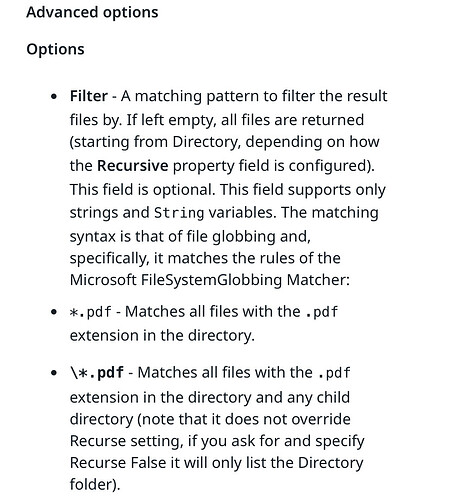Hi,
I am facing an issue where files manually uploaded to the UiPath Storage Bucket are not retrieved by my robot. However, when the robot itself uploads a file, it can successfully retrieve and process that file.
What I Have Observed
- I manually uploaded two JSON files (
Mapping Document.jsonandMapping In-Text Keyword.json) to the Storage Bucket via the Orchestrator UI. - The robot uploaded an Excel file (
Config.xlsx) to the same Storage Bucket.
- When the robot executes the “List Storage Files” activity, it only retrieves the Excel file that was uploaded by the robot.
- The manually uploaded files do not appear in the list returned by the robot.
List(1) { StorageFileInfo { FileFullPath = “DocumentProcessing/Config.xlsx”, StorageContainerFolderPath = null, StorageContainerName = “_DocumentProcessing” } }
Steps I Have Tried
- Checked Folder Scope – Verified that the manual uploads and robot uploads are in the same Orchestrator folder.
- Refreshed the Storage Bucket List – Files appear in the UI but are not retrieved in automation.
- Checked File Paths – The files appear in the UI with correct paths (e.g.,
DocumentProcessing/Mapping Document.json). - Validated Permissions – My user and the robot have Storage View, Read, and Write permissions.
- Used API to Check Files –
GET /odata/StorageFilesonly returns the Excel file uploaded by the robot, not the manually uploaded JSON files.
Dependencies/Studio
UiPath.System.Activities = 23.10.2
UiPath.WebAPI.Activities = 1.13.3
UiPath Studio = 23.10.0
Regards,
Azeem