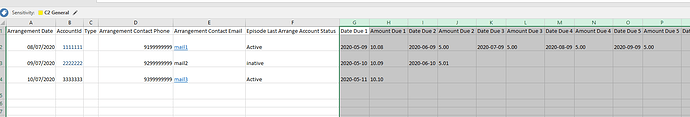hello guys! I have a for each row with a few hundred rows but I would like to have a loop or another for each within the for each row that I already have to process from column G … the number of columns filled from G to the front never it’s the same. Any suggestions on how to approach this situation? Thank you!
@Pedro_Santos Do you want to treat the Excel file as two Separate Excels that is One Table data from A-F and another Table Data from G- (End Column) ?
well … the ideal would be separately because I already have the entire A-F sequence done ![]()
but if it doesn’t change, of course ![]()
@Pedro_Santos Check this Activity, to create Separate datatables. Then you can use two For Loops to loop through the Datatable values
1 Like
Isnt this the same you have created here: Column loop +1 Please dont create 2 posts for the same question, it makes harder for everyone.
1 Like
Tanks! Sorry for that!
This topic was automatically closed 3 days after the last reply. New replies are no longer allowed.