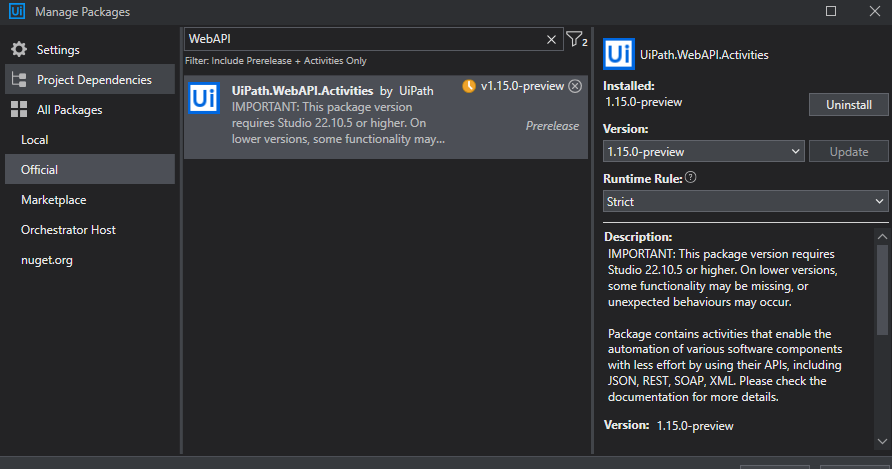Hi @Coffeesnob,
That is not a good first impression of UiPath. Lets try and fix that ![]()
I have a suggestion which can help you here without using Invoke PowerShell activity (until it is fixed)
Why did Invoke PowerShell not work though?
Unfortunately your dive into UiPath coincides with a recent update in UiPath Studio which has rendered Invoke Powershell useless. Read more here : UiPath Community 2022.12 Release - #41 by jeevith
You can use any one of these:
-
Start Process - Easy to reuse what you already have
Now to Start Process a beast of a activity in Studio. This can do a lot.
As arguments to start process I provide a string and some string manipulation to set the path of the target file
"Invoke-WebRequest -URI https://f.hubspotusercontent40.net/hubfs/2832391/Marketing/Lead-Capture/free-domains-2.csv -OutFile OUTPUT".Replace("OUTPUT", Path.Join(Environment.CurrentDirectory, "free-domains-2.csv"))
Other alternative activities -
HTTP Request
You can also download files using the HTTP Request activity with a GET operation. This requires additional package from Manage Packages → Official → UiPath.WebAPI.Activities
-
Inject Javascript
You can use this activity to Inject a Javascript function when your browser is open. It will work just like the two above. -
Invoke Powershell (Which you tried already)
-
Invoke code (you can chose Vb or c# to download files)
I have commented out the rest of the workflow. The target file will be downloaded in the project folder. Hope this helps!
SolutionDomainListPowerShell.zip (9.0 KB)