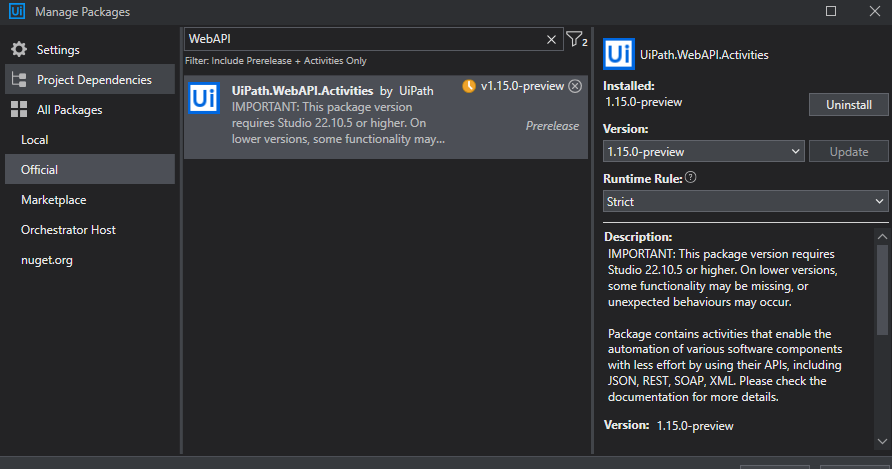Hi team,
long-time listener. first-time caller.
Anyway, knowing me, I am doing something obvious and stupid. But it is nonetheless causing me some struggles.
All I am trying to do is download a file from a website. The website can be found here and if you look about half way down the page, there is a place you can click to “download a CSV file”.
I would have thought that this would be a very straight forward thing to do in UiPath, but apparently not. At least not any of the methods I have tried.
Wget
The first approach I tried was using Wget and a command prompt using the basic approach in this video from 3 years ago. It sort of worked but only if I open the command prompt first. Otherwise, it went through the motions but didn’t succeed.
I suspect that as UiPath has gone through a number of iterations since the video i used was created and the process is different now. But I have no idea what I’m missing. Its obviously some kind of “open first” commence or something, but I can’t find it.
The attached zip file DomainListWget.zip will work (sorta). All you should need to do to get it working is change the variable “DownloadPath” to be a folder on your PC and it should work.
DomainListWget.zip (203.7 KB)
PowerShell Cmdlet
Ok this one I really don’t get. Based on what I can find on the internet here this seems pretty straight forward. And yet it doesn’t work!
All I am trying to do is execute the following command which works perfectly if I issue it from PowerShell.
Invoke-WebRequest -URI https://f.hubspotusercontent40.net/hubfs/2832391/Marketing/Lead-Capture/free-domains-2.csv -OutFile E:\source\RPA\helpers\free-domains-2.csv
However if I try to invoke it with UiPath, I get the following error. Unfortunately, I am not that familiar with UiPath and in particular this process to work out why its not working.
ERROR Validation Error Internal constraint exception while running constraint with name ‘Constraint’ against activity of type System.Activities.Statements.Sequence with name ‘Sequence’. Exception was: System.NullReferenceException: Object reference not set to an instance of an object.
at System.Activities.WorkflowApplication.Invoke(Activity activity, IDictionary2 inputs, WorkflowInstanceExtensionManager extensions, TimeSpan timeout) at System.Activities.WorkflowInvoker.Invoke(Activity workflow, IDictionary2 inputs)
at System.Activities.Validation.ActivityValidationServices.RunConstraints(ChildActivity childActivity, ActivityCallStack parentChain, IList`1 constraints, ProcessActivityTreeOptions
the UiPath file can be found in this zipfile
DomainListPSCmdLet.zip (145.4 KB)
PowerShell script
Again, I don’t get why this isn’t working. After my failures using a Cmdlet I thought, ok lets try a script.
So I wrote this script.
param ($WebURL, $SavePath)
#Invoke-WebRequest
Invoke-WebRequest -URI https://f.hubspotusercontent40.net/hubfs/2832391/Marketing/Lead-Capture/free-domains-2.csv -OutFile $SavePath
i then saved it as GetCSV.ps1
When you invoke it using PowerShell you use the following command.
.\GetCSV.ps1 -WebURL <URL> -SavePath <path>
Which translates too in my case.
.\GetCSV.ps1 -WebURL ='https://f.hubspotusercontent40.net/hubfs/2832391/Marketing/Lead-Capture/free-domains-2.csv' -SavePath "E:\source\RPA\helpers\free-domains-2.csv"
It works perfectly in PowerShell. But in UiPath I get the following error.
ERROR Validation Error Internal constraint exception while running constraint with name ‘Constraint’ against activity of type System.Activities.Statements.Sequence with name ‘Sequence’. Exception was: System.NullReferenceException: Object reference not set to an instance of an object.
at System.Activities.WorkflowApplication.Invoke(Activity activity, IDictionary2 inputs, WorkflowInstanceExtensionManager extensions, TimeSpan timeout) at System.Activities.WorkflowInvoker.Invoke(Activity workflow, IDictionary2 inputs)
at System.Activities.Validation.ActivityValidationServices.RunConstraints(ChildActivity childActivity, ActivityCallStack parentChain, IList1 constraints, ProcessActivityTreeOptions options, Boolean suppressGetChildrenViolations, IList1& validationErrors) Main.xaml
as this is the same error, it seems that it is configuration related, and it is possibly related to the “typeArgument” but I havnt been able to understand what this actualy dose. Again because I am relatively new to UiPath
the UiPath file can be found in this zipfile
DomainListPowerShell.zip (165.5 KB)
thanks in advance for your help.