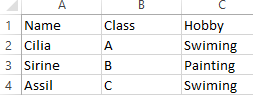hey, I have two dataTables: DT1: Name, Class, Hobby and DT2: Name, Class I want to join them based on Name and class, and “Hobby”=“Swiming” .
to concule I want to keep all the rows from both DataTables (DT1 and DT2), but only fill the rows where the “Hobby” column is “Swiming”
Hi @BlueBird1
Use the following query in the Assign activity:
JoinedDT = (From row1 In DT1.AsEnumerable()
Join row2 In DT2.AsEnumerable()
On row1.Field(Of String)("Name") Equals row2.Field(Of String)("Name") And
row1.Field(Of String)("Class") Equals row2.Field(Of String)("Class")
Where row1.Field(Of String)("Hobby") = "Swimming"
Select DT1.Clone().Rows.Add(row1.ItemArray)).CopyToDataTable()
Hope this helps,
adiijaiin
May 12, 2023, 2:44pm
4
Hi @BlueBird1 ,
Can you provide your input and expected output?
Regards,
this is the first input DT1
this is the second DT2
I want to join them based on Name, and class and Hobby=“Swiming”
@arjunshenoy I got this errror Error ERROR Validation error (3): error BC30456: ‘AsEnumerable’ is not a member of ‘IWorkbookQuickHandle’. Main.xaml
adiijaiin
May 12, 2023, 3:07pm
8
is this your expected output?
If you’re joining DataTables there would be 5 columns,
adiijaiin
May 12, 2023, 4:03pm
10
Use this code to get your required output.TableOperation.xaml (12.3 KB)
Thanks