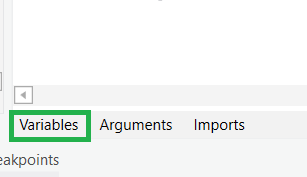ieptus
August 29, 2021, 12:05pm
1
HI All
I have the attached as a block in my application - this previously worked in another robot.appendDataToNextEmptyCell.xaml (4.9 KB)
I get an error in the Save for later activity - "Cannot assign from system.Int32 to type “UIPath.Excel.ExcelValue” in assign activity save for later
I don’t see why this isn’t working as I have tested this in my previous robot and it works fine without errors
anyone have any ideas?
ron.butler
August 29, 2021, 5:47pm
2
Is it still working in the other BOT?
ieptus
August 29, 2021, 6:53pm
3
HI thanks for the reply, yes its still working, I have copied the code and altered the Sheet Name but I get the error
ron.butler
August 29, 2021, 9:05pm
4
Hi iepyus (david),
The error is saying you are trying to assign a variable of type integer to an Excel cell that is expecting a different Variable type. If you review your Variable assignments in the Variables Tab (outlined in green below), you may be able to identify the problem, I do not think the problem is in the activity you linked in the post, I believe it is in an earlier activity assignment.
Regards,@ron.butler
ieptus
August 29, 2021, 9:10pm
5
Thanks for the reply, Doesnt seem to be anything wrong with the preceding code, for some strange reason it just doesnt seem to want to work.
ieptus
August 30, 2021, 3:27pm
6
So I have encountered this on my client machine now - does anyone have any ide what could be causing this?