When i using Excel application scope to add columns in Excel file it worked well when file was in local drive. Now I shifted my file in to common drive and it is throwing an error “Insert/Delete Columns: Exception from HRESULT: 0x800AC472”. Please help
@Hiba_B Mam can you help in this
Thanks for replying i get this error
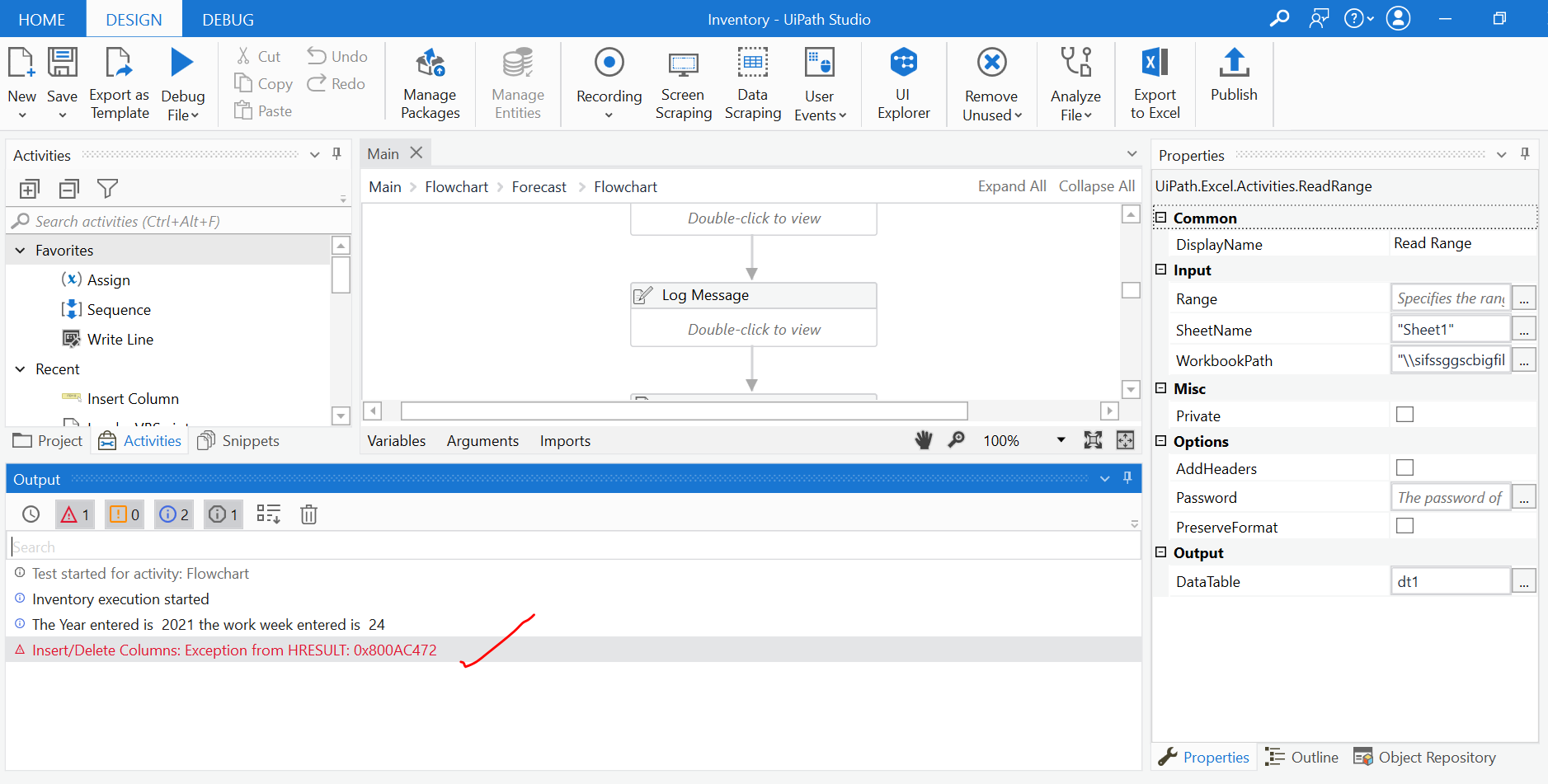
All running fine except this
Do we need any separate authorization. As this is only for excel application scope rest all works fine
Seems BOT does not have access for the shared folder.
i vote with @Prem_Ponnai
i think it is a permission problem.
Can you open the file manually from the desktop where the robot is running?
So really open Explorer and insert the file path in the path bar and confirm with enter.
1 Like
Don’t resurrect old posts that aren’t the same topic as your issue. Write a new post.
This may be related because I also see the same code in HRESULT.
A simple Google search reveals that this is a generic code that means the request was not able to be processed.