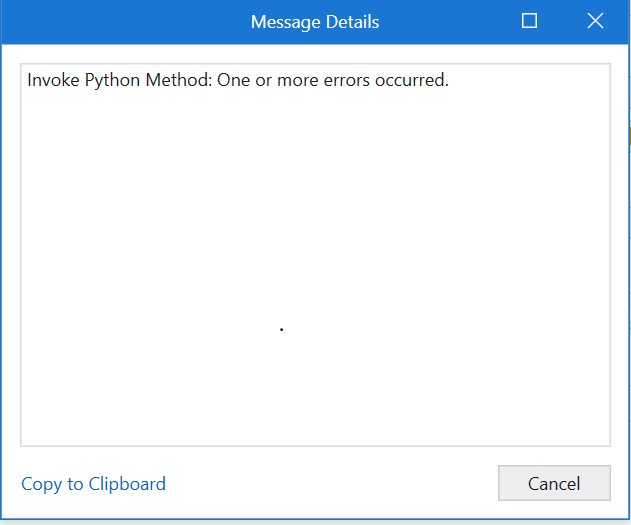Hello everyone,
I have a task to extract all the values from the employeeID column from the excel sheet and save it in one variable. I declared the variable with type of list of strings so to save it all the values of the employeeID column in one variable. After saving it I should send this to the python code, so the code could take the values and run it since we are requesting the emails of the users from the active directory though the employeeID. After executing it it should return the emails of all requested users throught the employeeID and write it in the datatable in the uipath . Is it possible to do it? If it’s possible could you suggest me the ways I can do it?
Hello,
Did you take a look at this page ?
https://docs.uipath.com/activities/docs/invoking-a-python-script
Yes, I tried to do the same but it gives me error: Invoke Python Method: One or more errors occured
Can you share what you’ve done ?
Are your inputParameters corect ?
Yes, as I mentioned before my input parameter is a list of strings (strUsers) which contains employeeID column values. Code should take the values of the strUsers and return the emails of the users
This error will not direct to the actual issue. Are you seeing ang other errors?