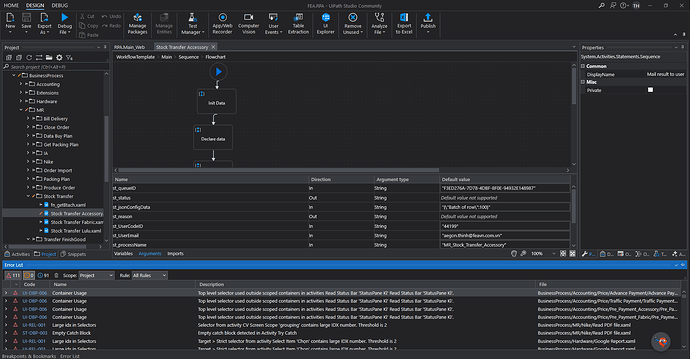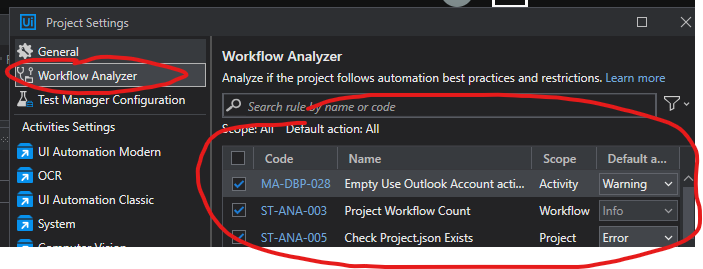Error UI-REL-001 Large idx in Selectors Target > Strict selector from activity Click ‘WindowsForms10.Window.8…’ contains large IDX number. Threshold is 2 BusinessProcess/MR/Packing Plan/Packing Plan NEW.xaml
Recommendation
The idx attribute is used to distinguish elements with the same selector based on their order in the interface hierarchy. This order can change if the elements on the screen change, so the value for the idx attribute should be kept to a low value to avoid the selection of wrong elements.
Consider using other attributes in the selector to make it less dependent on the idx attribute. Learn more.
Hi!
Those “issues” are related to the workflow analyzer.
Navigate to project and select Workflow Analyzer to take a look at them:
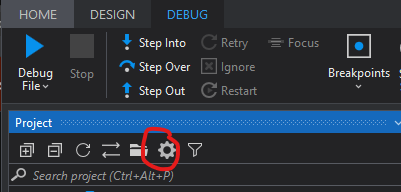
Here’s some documentation:
Studio - About Workflow Analyzer (uipath.com)
The errors you’re seeing does have a point thought, and you should try to adhere to their suggestions.
Hello @Tien_Hoang1
If you only experience this behavior on a single machine, then check UiPath Studio settings.
The setting “Enforce Workflow Analyzer on Debug/Run” or “Enforce Workflow Analyzer on Publish” is probably set to True.
Disable these checks if you dont want them.
Regards
Soren
Thanks both of Sir @SorenB, @sven.wullum1, I did resolve problem and undertand the reason why i get issue, i will try follow all of rule from analyzer, thank you!