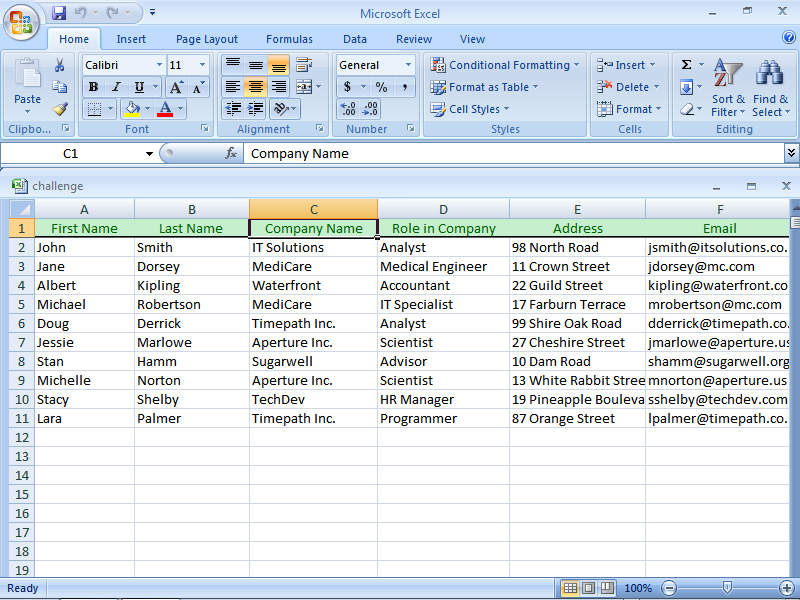Hi @Swagasmini_Jena
In your excel is there any fcolumn name as company name
Thanks
Ashwin S
Hi @Swagasmini_Jena
Try ‘company Name’ in studio as well instead of ‘Company Name’.
add header i have ticked
[Company Name] but it is a string
It is two words na and enclose with Square brackets and check it.
“%[Company Name]” by default its getting. no the same error column not found
I see an extra space before ‘C’ in Company Name.
![]()
Please check for this extra space in the Excel Column.
1 Like
"Company Name " no the same error
@Swagasmini_Jena
Now I see a space after Name. Please use a Trim and try again.
yes there is a space after the name
Please can you share a screenshot of the datatable and the code.