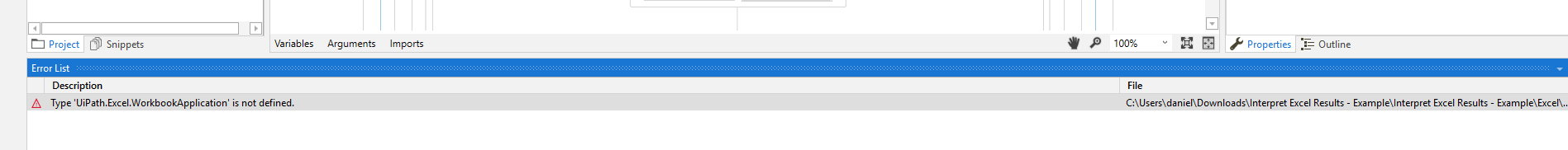After the update I see this validation error “Type ‘UiPath.Excel.WorkbookApplication’ is not defined” on many projects which I didn’t touch for a long time, including an example from this page: https://docs.uipath.com/activities/docs/interpret-excel-results
1 Like
Jin_CW
September 1, 2019, 3:15am
2
I also encountered the same error since yesterday, but only when publishing libraries.
Hello guys @Jin_CW @danielvianna
Please refer to this…
Hello Guys,
2 Likes
The solution on the link resolves the problem!
Sthembile
September 5, 2019, 8:13pm
5
Thank you, it does resolved my error
1 Like
Jin_CW
September 11, 2019, 10:56am
6
Thanks. It does solve the excel application scope issue.
However, the same issue arises for a Dropbox package which uses a Dropbox application scope.
Any workaround?