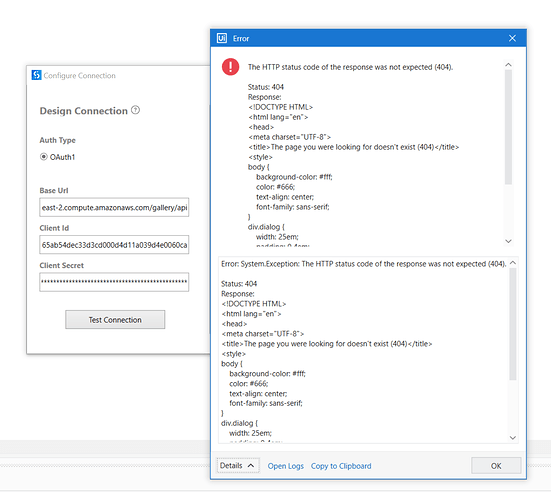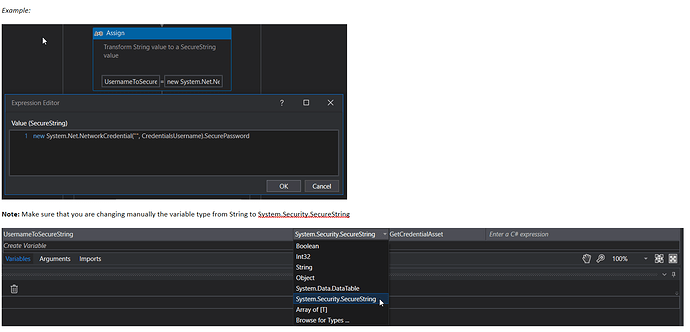Hello all,
I am having an issue connecting UI Path to my firm’s Alteryx server. I receive an error message that says “The HTTP status code of the response was not expected (404)”. Does anyone have any idea what may be causing this issue? I have provided additional details below.
The Alteryx Configure Connection pane contains three fields:
- Base URL: I copied and pasted my firm’s Alteryx server URL and modified it to end with “/gallery/api” as stated on UI Path’s website.
- Client ID: This is the “Private Studio API Key” listed on my firm’s Alteryx Server profile.
- Client Secret: This is the “Private Studio API Secret” listed on my firm’s Alteryx Server profile.
Additionally, my firm’s Alteryx Server is up to date
- Client: 2022.1.0
-Server: 2022.1.1.30961
Any help would GREATLY appreciated. Thank you in advance!
Can you show us how you are trying to connect to the Alteryx server?
Through HTTP Request activity?
In Postman, the connection is successful?
Provide some screenshots so we can better understand your encountered issue.
Thanks Marian, please see the attached screenshot. The issue is connecting through Alteryx API. Let me know if you need any additional information.
Can you check if these articles are helping you?
https://help.alteryx.com/20221/designer/uipath
Tips:
Property values in the Design Connection section do not need to be quoted.
-
Client ID - The Client ID to use for authentication. This field supports only
Strings or String variables.
-
Client Secret - The client secret for authentication. This field supports only
SecureStrings or SecureString variables.
-
Base Url - The base URL for the connection. This field supports only
Strings or String variables.
Note: For the Base Url, use http://localhost/gallery/api/ unless different. The URL should end with /gallery/api/
Thank you, Marian! Unfortunately I have tried those tips. The information below is what I am entering. This is pulled from the “Private Studio Subscription Keys” on the Alteryx server (see screenshot). Do you think this may be an issue with our Alteryx server?
Based on UiPath documentation, the Alteryx Activity Pack is only compatible with Alteryx Server 2019.4 or later.
Reference: https://docs.uipath.com/activities/docs/alteryx-about#technical-references
Make sure that you transformed the Client Secret value to a SecureString value, otherwise, it will fail.
In order to transform a String to a SecuredString value, you can use an Assign activity that will create a new System.Security.SecureString value type.
new System.Net.NetworkCredential("", "YOUR_STRING_VALUE").SecurePassword
Create a new variable in the Assign activity that will hold the Client Id string value and use it in your connection.
Hi @r.karsan ,
Did you ever get this to work? I’m facing pretty much the same issues/errors.
–Bill
@r.karsan ,
I’ve done some research on this and also experienced the same issues (404, etc.), and unfortunately, it appears to me that the newer versions of Alteryx don’t work with the UiPath activities. For example, Alteryx server 2022.1+ appears to only support Oauth2 while the UiPath activities are made for Oauth1. Hopefully, UiPath will update the Alteryx activities sometime soon. A poster on another site suggested that the workaround could be to treat Alteryx as a generic API and build the necessary calls.
In the latest updates of Alteryx it has been switched to OAuth2, but UiPath Activities for Alteryx currently don’t have OAuth 2 support.
You can also try to connect with API in the Alteryx server documentation.
@Sandeep_raj Just today, in Manage Packages, I noticed a 2.0 version of UiPath.Alteryx.Activities (dated 3/31/2023). The Scope activity claims to allow an Oauth2 connection; however, I’ve been unsucesful in connecting with it.
In the meantime, since our last posts about this, I did manage to connect and use Alteryx very successfully with the Http Request activity.
I’ll post again/close this question out when/if I find out how to connect with the new 2.0 activities.
Hi @Bill_Richardson
Great, I will also check it out from my side.
Thank you