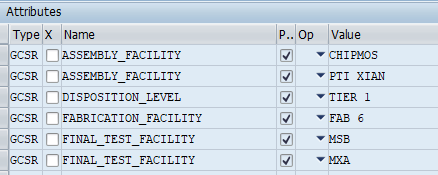Hi All,
In the below activity based on the data available in excel row C2 and D2, BOT will click in SAP attribute list.
As you can see, the Sales Order@607636690-3100 has name and Value in C2 and D2.
Based on this data in C2 & D2 BOT will click on check box in SAP which is exact match with excel (Yellow Highlighted).
Note: The data keeps changing for different Sales Order but row# is fixed.
Can anybody give some solution in details. I am bit new in UiPath.
I have created below WF:
I have declared variable “Index” as cell# which 2, Row# C2, thats why I declared this.
then declared another variable " NameVar" = CurrentRow.Item(2).ToString
Then I have declared “NameVar” as dynamic selector in click check box activity.
but its not working.
BR/Asitabha
Fine
We can use anchor base activity where in the left side of that activity use a FIND ELEMENT
with that find element indicate on any row in SAP under NAME column
Then open the selector editor of that find element activity
There we will be able to see the selector with a attribute holding that NAME column value
Create a variable in that specific attribute
Probably it should be aaname or innertext or text
Now we have a find element activity with a selector having variable in it
That find element will be placed in left side of anchor base activity and in right side use a simple CLICK activity and click on check box
—-before this anchor base use a assign activity and pass the value from excel to that selector variable
Cheers @Asitabha_Deb_asitabhad
HI @Palaniyappan ,
Thanks for your quick reply.
I have one question here.
As I have mentioned, the attributes will keep change on different Sales order.
So, I have declared variable = Index as cell# which is 2. is it correct? or it will be 3.
I am bit confused here.
Again I have declared another variable = “NameVar” which is for CurrentRow.Item(2).ToString
And, pass this “NameVar” as a dynamic.

would like to know, if I am correct over here? or I simple delete it.
HI,
Can you please tell me how to do below activity:
before this anchor base use a assign activity and pass the value from excel to that selector variable
I was referring to this part where we get the data from excel either using read range or read cell
And that data has to be passed to a variable
That variable can then be passed to a selector
@Asitabha_Deb_asitabhad
Hi!
instead of giving the index. pass the column name
try below
CurrentRow(“Name”).ToString
Regards,
NaNi
HI @Palaniyappan ,
I have declared variable “AttrVar = 0” which is referring Attributes Names in SAP under Name column.
Now declared another variable which is referring column value of excel
i.e
index = row.item(“Value”).tostring
I have passed “AttrVAR” as a dynamic selector in FIND ELEMENT activity under Anchor Base activity.
Now please tell me How to pass “index” variable in “AttrVar” dynamic selector.

Please let me know if you can see my screenshots.
BR/Deb
Still no luck.
Here is the current Workflow.
Declared "AttrVAR"as a selector under find element activity.
Declared cell value as a “Index” variable under For each activity.
Assign AttrVar with Index.
Override default value of variable "AttrVar’ and put Index value.
In Debug mode both the variables “AttrVar & Index” giving me same value which is correct but
**under Find Element not selecting the matching value ** . Always selecting the first value (selector not working I guess)
Please help me with details explanation.
HI All,
For this case, I need to find data in SAP Table.
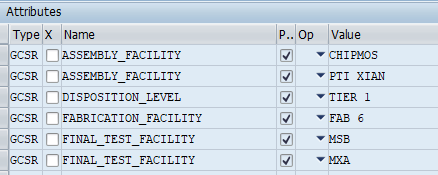
Based on dynamic selector “AttrVar” unable to select the value in SAP table.
I have excel data which is matching with one row in this SAP table. I need to select that particular row and click on the check box.
Can anybody please help me.