Hi All,
I am trying to open my work in UiPath Studio on a remote connection but getting the error below.
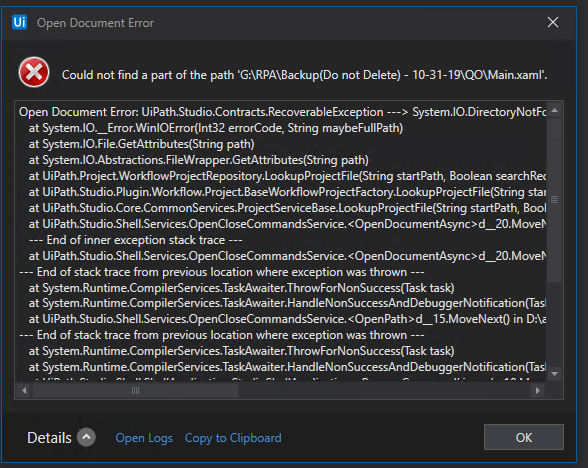
Tried opening the same file but on my local machine and it’s working.
Any suggestion would be appreciated.
Thank you!
Hi All,
I am trying to open my work in UiPath Studio on a remote connection but getting the error below.
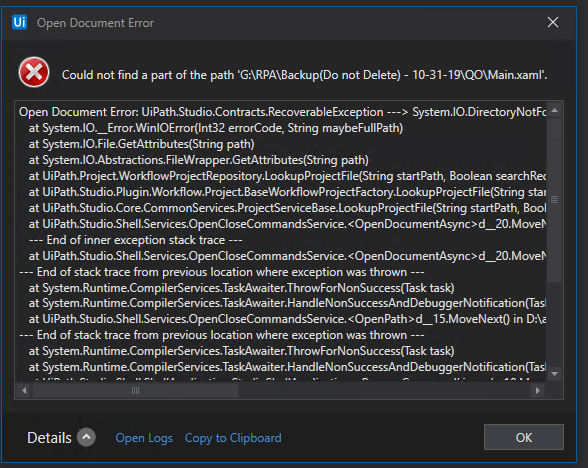
Tried opening the same file but on my local machine and it’s working.
Any suggestion would be appreciated.
Thank you!
If G:\ drive is a network drive check whether that is mapped in the remote system with the same Drive letter.
Check the physical file path of the in the remote system once.
Try to compare both the offline paths and your path and check spaces if any.
Regards,
A Manohar
Hi UiPath Experts,
I am a novice here and trying to execute a simple process of opening a browser, capturing the instanec ID and writing it to a file. When I am trying to execute this process, I am able to create a file with instance ID written to it. But when I created a process and executed it as a job, it is failing with error - System.IO.DirectoryNotFoundException: Could not find a part of the path.
I am running UiPath from a VDI machine and the process is defined under a different machine. Is that difference causing the issue?
Same Problem here.
@Sakshivikas @gaurav.baranwal How have you stored the Path location? Is it Hardcoded?