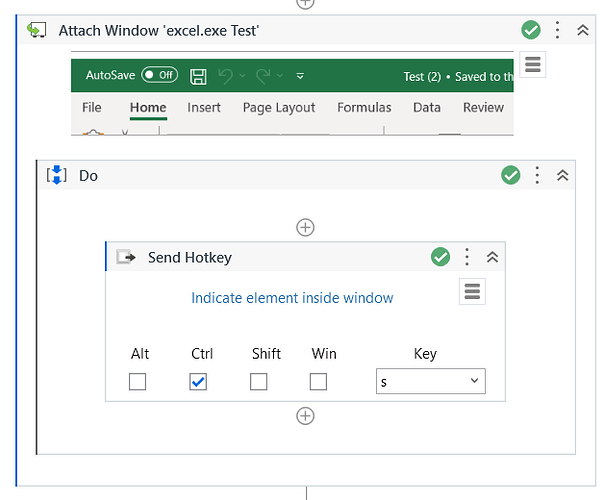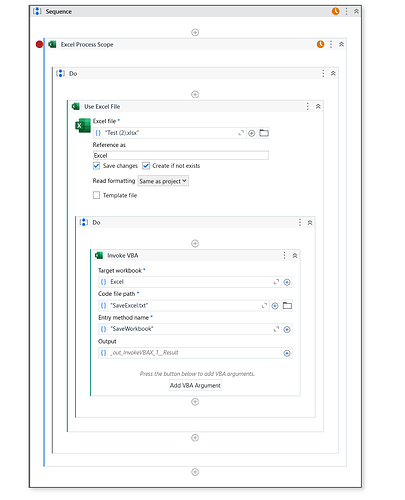I have an application that generates a report (Excel sheet) every time I complete a certain workflow. The problem is this Excel sheet is unsaved (no location to be found) or just an instance of the report that I manually need to save. Now I need to first save this Excel sheet and then send it by mail for reporting purposes.
I already know the part about how to send it via mail, but I need help regarding how to save it using UiPath.
Hi @Yash_Sapte
You can try the below way:
Use Attach Window indicate the excel file and you can use send Hotkey Ctrl+s to save the excel.
If you are using Modern activities you can use the below VBA Macros code to save the excel
Sub SaveWorkbook()
ActiveWorkbook.Save
End Sub
Save the above code in text file and follow the below workflow:
SaveExcel.txt (54 Bytes)
Regards
Hi @Yash_Sapte
If you are using Classic Excel activities you have Save Workbook activity to save the excel.
check the below image:

Regards
Thanks for your suggestion, unfortunately, my UiPath is a locked to lower version where I don’t have Attach Window activity. I just found a different solution where I use click event to save and give input in the file name section along with the full file path.
Yes it is been solved.
here is the solution i used.
Thank you
This topic was automatically closed 3 days after the last reply. New replies are no longer allowed.