Hello it’s me again…how do I extract the url of a page, go to it, this several times varying the name that is typed?
You can use the “Get Attribute” activity, enter “url” on the Attribute property and pass it on a variable.
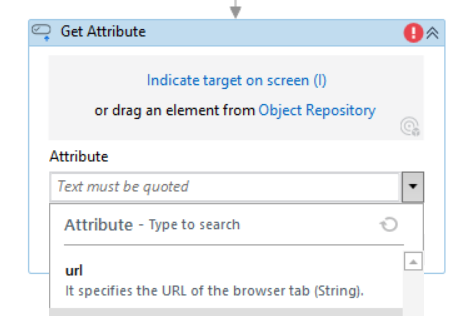
To do that you can refer to this video:
To navigate on a URL, you can use the “Go To URL” activity

Hello @Cleiton_Elias_dos_Santos
To extract URL, try this
- Use Get attribute activity
- Indicate the whole page to extract the URL
- Attribute type is “URL” or enter the attribute name you need and save in string variables


To navigate to the URL
- Use attach browser activity
- within it, Use “navigate to” Activity and pass the URL.

Right-click a hyperlink.
From the Context menu, choose Edit Hyperlink.
Copy the URL from the Address field.
The button Esc closes the Edit Hyperlink dialog box.
Paste the URL into any cell desired.
Regards,
Willl
