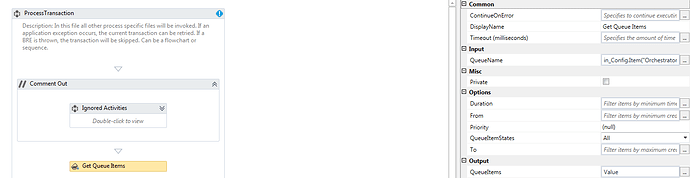Scroll down until you reach the SpecificContent word, underneath that you will see a word that says InputValue. Underneath that word is the value I need to get.
Here is the Get Queue Item and it’s properties.
Based on that, the Get Queue Item has the value that I need to get. How can I get that value and write it to line?