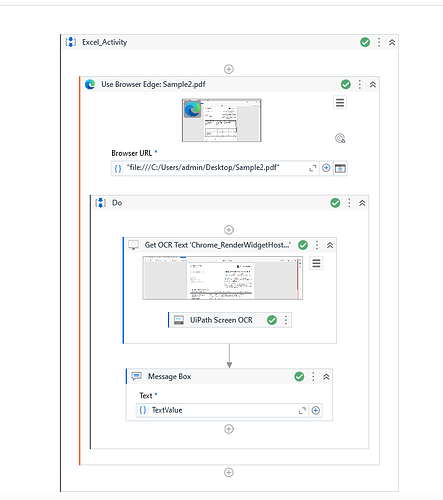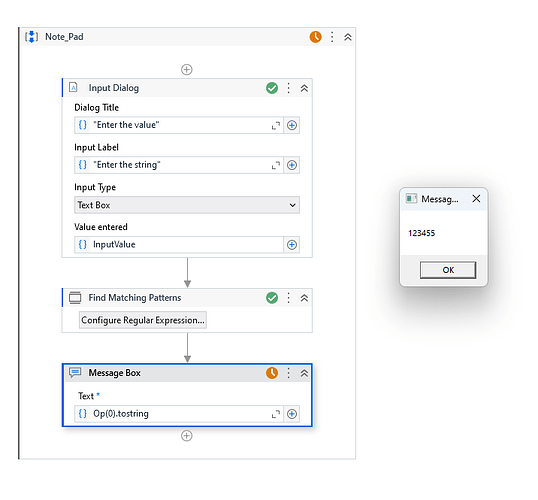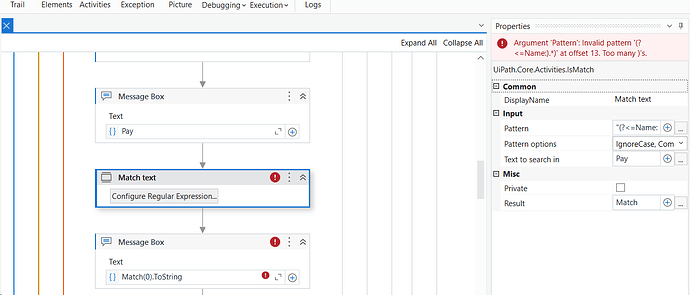open in UiPath explorer and tick on inner text
Try screen scraping method
or share the webpage link
Use read pdf once it converts to text.
use Find match
Insert this pattren : (?<=Name:).*)
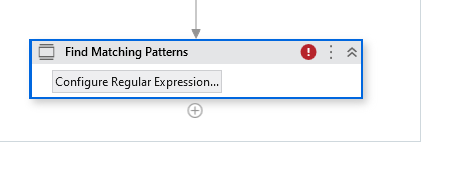
Please use get text OCR I done for a sample PDF I attached the screen capture below. If you need to dinamic please check the selector and find the selector which changes every time.
its giving boolean value. How can I get the exact text?
NO Use match
I share the screen capture that gives you idea i try to extract different value but use that pattren which i given you inside find match patterns hat ever I Higlight please observe carefully
w
I already shared some sample docs. if you can build the code with these docs that will be great help to me please
I am Sharing the code with you please check your chat.
System.Text.RegularExpressions.Regex.Match(Input,“(?<=Name:).*)”).Value.Trim
can you try this using assign activity instead of using the matches activity
Input variable is your input string
(?<=Name:).*) you can replace it with regex expression that you are using
This topic was automatically closed 3 days after the last reply. New replies are no longer allowed.