How to delete an outlook email message? Looks like the outlook app integration cannot be used on this one. The Exchange has “Delete Exchange Mail Message” but are there any cases where this cannot be used? Prohibited by our exchange server? Or there is just something wrong with my exchange email configuration in the said activity?
Hi @ronang,
Use Move Outlook Mail Messages and in Mail Folder Property mention the name of the Delete folder (Trash/Deleted Items) etc.
The respective mail will be moved to Deleted items / Trash folder and that’s it ![]()
Regards,
V
Thanks Vikas! That’s an acceptable solution. However, I’m sorry if I did not specify earlier, but I’m looking to permanently delete it using UIPath (with app integration if possible).
I don’t think it is possible in UiPath because there is no activity for delete mails from outlook. Also as @ronang suggested to use Move Outlook Mail Message which is not a feasible solution because its taking to much time to move bulk mails (more than 1K) to folder and also we need to manually delete mails form Deleted/Trash folder they why we should waste time to build program to move emails. Also manually deleting emails more faster than using moving mails to folder.
Automatically empty the Deleted Items folder
- File > Options
- Advanced , then under Outlook Start and Exit, select the Empty the Deleted Items folder upon exiting check box.
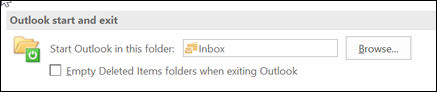
- To turn off notifications before the Deleted Items folder is automatically emptied, scroll to the Advanced Options screen until you see Other, and then check that the Prompt Confirm for Deletion Before Deleting Items check box is not checked.
The move mail does not work annymore for me. It moves the message to the deleted items folder but it is still in the original folder. Why can’t uipath just make a Delete option?
i used the Delete outlook mail message inside a for loop and could delete the current email message permanently.
If you want to delete an Outlook mailbox (selected or all emails) then you can perform it very easily with these simple steps. You can delete all your unwanted emails with a single click.
We can easily delete selected or all emails in bulk with these steps.
- Open the specific email folder that you want to delete emails from.
- Select multiple or all emails, and click the Delete key to delete permanently. Or press Shift + Delete keys together to delete all unwanted emails permanently.
Hope you will get your answer. If any query then plz ask.