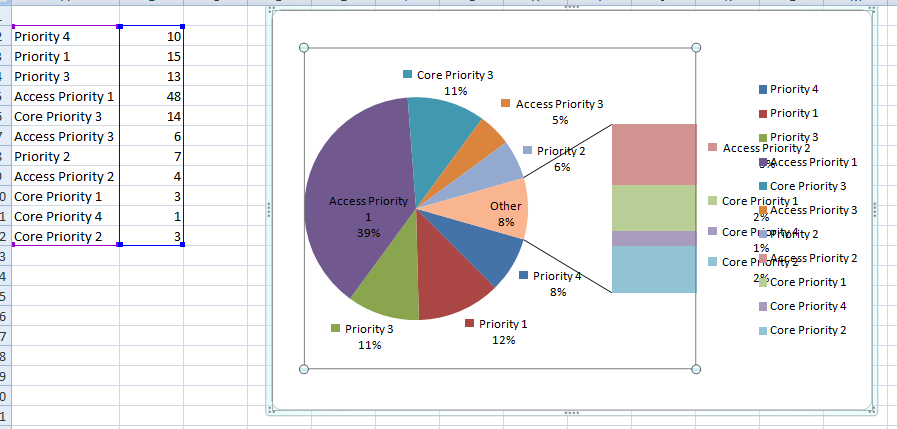balupad14
August 10, 2018, 10:22pm
6
HI @Alex_ACG ,
Here I have attached the sample that to generate the pie chart and it will store as image . After that it inserts the image in the existing PowerPoint slide.
File : ExcelChartPowerPointSample.zip (27.6 KB)
Out Put:
Reference Packages
Hi,
In Excel Charts. I have given a new property called “Image Copy”. It is a provision to save the chart as image. It is very helpful to Insert the image to PowerPoint slide.
Here you have specify the full path like “C:\tmp\chart.png”
Property
[image]
Output
[image]
Sample File : PieChartSample.zip (7.5 KB)
Regards
Balamurugan.S
Hi Friends,
I have uploaded the new activities for PowerPoint.
Namespace
[image]
1. Insert Slide
To insert a new slide in the PowerPoint.
Properties
[image]
Sample File : InsertSlide.zip (21.7 KB)
2. Delete Slide
To Delete the slide in the PowerPoint base the slide Index.
Properties
[image]
Sample File :DeleteSlide.zip (40.8 KB)
3.Insert Picture
To insert the picture in the existing PowerPoint slide.
Properties
[image]
Sample File : InserPicture.zip (47.4 KB)
Let me know …
Regards
3 Likes