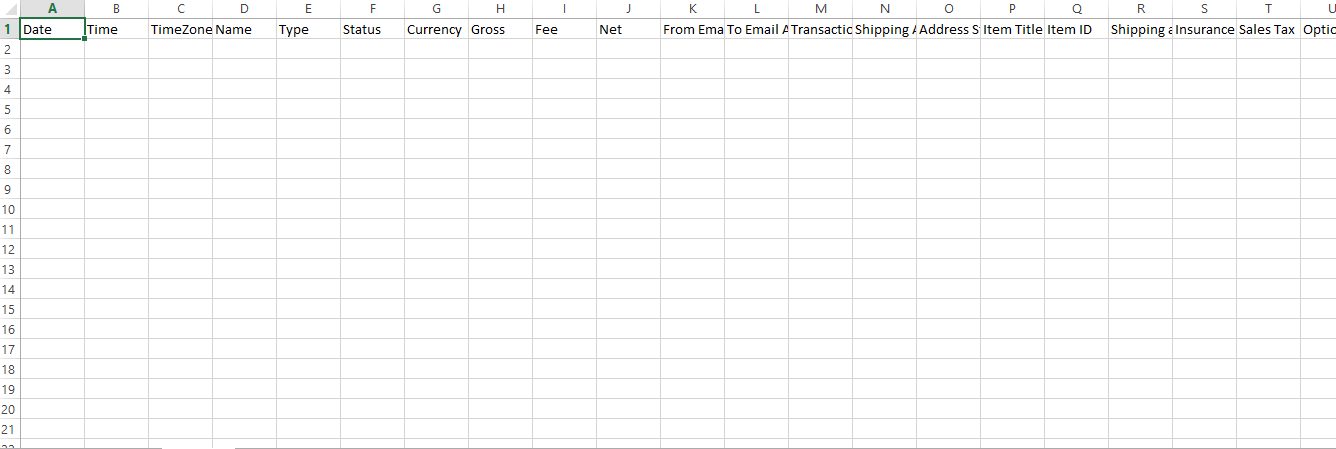Hi All,
Please help me out. I want to copy the template sheet format to a new sheet with existing data. Do you have any ideas? Like using hotkeys? Thanks!
Here is the template format that i wanna copy (with hidden columns).
This is a sheet i want to apply with template format.
Regards,
Hi…
*open excel- give a random click in between to activate it.
alt+h
Hi @rahul599756 , Thanks for this. But i cant imagine the solution you are trying to say. Can you please give me sample WF as my reference or any screenhots of your WF? Thanks.
Please note that i just want to copy the template format (with hidden columns) to a new sheet. Thanks!
I don’t have any sample flow sorry. I was trying manually.
balupad14
September 6, 2018, 10:05pm
5
Hi @baldonazamiko ,
Please take a look . It will fix your problem.
Hi Friends,
I have included the below new custom components in the package.
1.Create Workbook.(Create a new worksheet)
2.Copy to File (Copy the worksheet to another excel file).
3.Copy to WorkBook (Copy the worksheet inside the workbook).
4.HideUnhide the worksheet
5.Protect Unprotect the worksheet
[image]
Create WorkBook
Properties
[image]
Sample : CreateWorkbook.zip (18.5 KB)
Copy To File
This activity copies the work sheet to an another excel file. If the another file is not ex…
Regards
hi @baldonazamiko ,
You can use the below sample lines of code in invoke code activity
ws1=CType(wb.Sheets(“Sheet1”),Microsoft.Office.Interop.Excel.Worksheet)
ws.cells.Copy()
Regards
Hi Sanjay,
I have tried using this code to copy sheet to another workbook sheet…But am getting syntax errors for wSourece,wDestination and XLPasteSpecial as not declared…
wSource=CType(wS.Sheets(“Payroll Summary”),Microsoft.Office.Interop.Excel.Worksheet)
wSource.cells.Copy()
ws and wd are workbook data types from excel application scope.
Hi @Shana_Shaik
Check with below line
Regards