Hello,
The date has the following format: dd/MM/yyyy.
When I use:
cINT(DateDiff(DateInterval.Day,cDATE(Date),today))>1
It does not work
Thanks!
![]()
Hello,
The date has the following format: dd/MM/yyyy.
When I use:
cINT(DateDiff(DateInterval.Day,cDATE(Date),today))>1
It does not work
Thanks!
![]()
try giving today.toshortstring @EngAnalyst
“toshortstring is not a member of date”
Sorry , it is ToShortDateString
“no accessible datediff can be called with these arguments”
![]()
Convert both the dates to date type using CDate
CDate(Today.ToShortDateString)
doesnt work
This is working for me…
Dim datestr1 As Date = CDate(“07/07/2019”)
Dim datestr2 As Date = CDate(Today.ToShortDateString)
MessageBox.Show(DateDiff(DateInterval.Day, datestr1, datestr2).ToString)
Take this as reference and create the workflow
The problem is that in my example the date is in the format dd/MM/yyyy instead of MM/dd/yyyy and i think UiPath does not recognize it
CDate(CDate(“07/07/2019”).ToString(“dd/MM/yyyy”))
Try converting your date then ![]()
I tried but it doesnt work
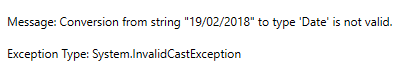
In my case the date obtained is 19/02/2018. When i manually set 02/19/2018 it works
Edit: i also tried “MM/dd/yyyy” and it does not work.
@EngAnalyst first convert the date which is in string to date time format like datetime.parseexact(datestring,“dd/MM/yyyy”,system.globalization.culturalinfo.invariantculture) this will give you the output of string into datetime.now to compare this store the above expression in a variable say outdate by using if condition give like outdate=now.date try this once let me know if anything goes wrong.