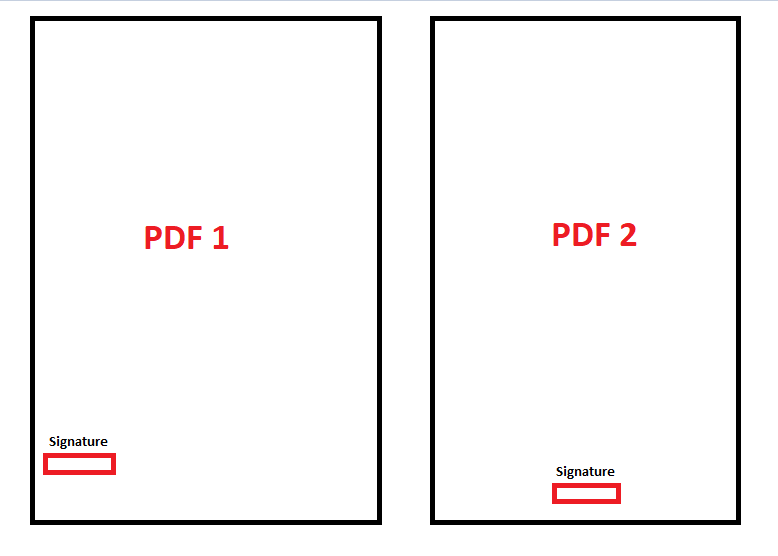Let’s Take an example if i have multiple PDF Files , then i want to add Image to specific location, where i had marked in above image as rectangle in red color.
Note that , Signature element is dynamic it change position in different different PDF…
Is there anyway to Implement this idea?
Thanks
1 Like
can you give me the any .xml file for this?
1 Like
Hi
If this document is in WORD template then this image can be replaced with REPLACE PICTURE ACTIVITY
https://docs.uipath.com/activities/docs/word-replace-picture
Can we check once if there is any possibility to have this in word template
As this activity can replace all the occurrences of a picture in a Word document with another specified picture. The picture to replace is identified by its Alt Text.
Cheers @Vinit_Mhatre