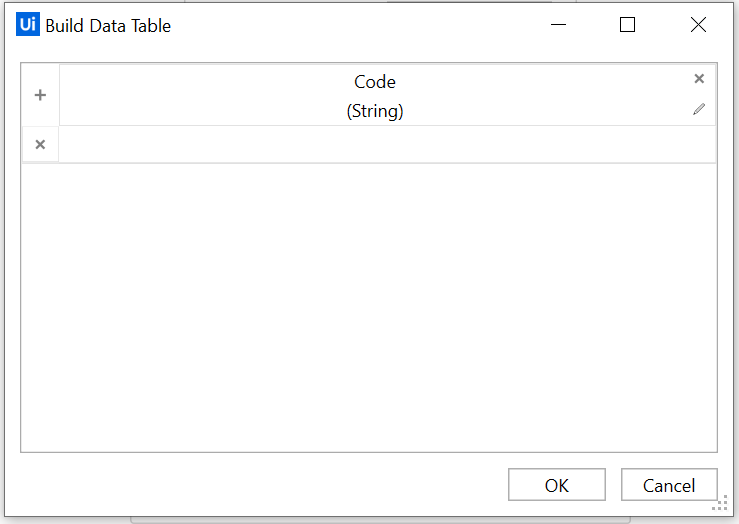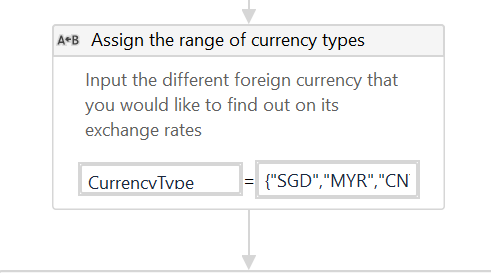
This is my array of strings.
Check this below screenshot, @_itslw
Steps: 1.First create a new empty row.
2.Add that created new row to your datatable using first data row.
3.Then use one more data row to add your values as array of string, like {“yourvalue”,“”,…}
Hope this may help you ![]()
1 Like
Can i know what is your value for the new row? @Manish540
Sorry for the late reply, @_itslw
In next add data row, you can pass your values as {“yourvalue1”,“yourvalue2”,…} in this format and your values should be equal to number of columns.
1 Like
Is it possible you could send me this workflow?
I mean the ones circled in red. What is NewRow = InputDT.NewRow**()**
and the add your value to datatable? Can you provide me with the full solution?
Check this workflow, @_itslw
Forum_Test_2.xaml (10.7 KB)
Hope this may help you ![]()
Thank you so much! @Manish540
Happy Automation ![]() @_itslw
@_itslw
1 Like