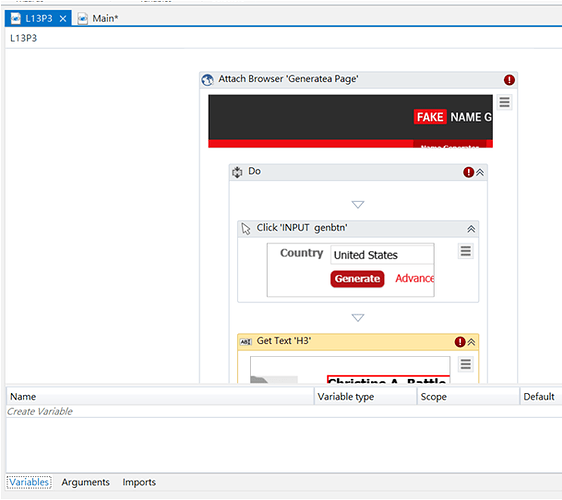I have a sequence and a String variable with its scope. When I click to “Extract as Workflow”, it creates a new file .xaml with this sequence but it does not transform this variable to an argument, it leaves it as a variable. As I understood from the documentation it must do it automatically. Could you tell me what is wrong?
Hi @antonina,
When we have extracted a sequence as “Extract as Workflow”, all the variables in current task will become arguments to the extracted sequence and we can click on import arguments which in turn will generate the arguments from extracted work flow, we need to simple mention In/ Out and passing values from Main to extracted …thats it…
I do the following:
- I have a sequence in Main workflow. In Variables I have a variable “testArg” with the scope of this sequence.

-
Click Right on Sequence > Extract as Workflow > create a new diagram “testDiagram.xaml”
-
In Arguments there is nothing, in Variables too

-
In Main flow I have Invoke activity now. When I try to import argument, there is nothing

Hi
First once you extract that as workflow, click on “Import Arguments”, then it generates arguments automatically,
PFA
Hi,
I am also having similar problem, and actually during the training under Lesson 13 Practice 3. I use the “Lesson 13 Practice 3 - Recording - Resource”, and when I extract the workflow as instructed, the sub workflow was created but the variables did not pass as argument. In the Main workflow, when I try the “Import Arguments”, again nothing is imported.
I did not make any change to the variabes: H, Dd, Dd1, and left them as GenericVariable type and global under “Recording Sequence” scope.
May I know if I have missed any steps ? Thanks.

Hi,
You didn’t miss anything.
You did perfectly fine.![]()
It’s not creating any argument in child workflow which it supposed to be.
@ovi any suggestion .
Hi, any news on this topic? I have exactly the same problem. @ddpadil, what do you mean by “you didn’t miss anything”? We can’t import any arguments.
Thanks
Gennaro
I’m currently working of lesson 13 exercise 3, in which Uipath RPA Academy says sth like Uipath automatically creates arguments from the variables in an extracted workflow(I read this in Japanese).
However, it does not create variables, nor could it find anything when I clicked “import arguments” in the original WF, even after I recreated arguments in the extracted WF.
I have already checked similar topics about this problem, but no one seems to have found the root cause.
So my questions are,
Why does this happen,
and how can I solve the problem? ;
Is there anything I need to activate or pre-download to let Uipath automatically create/import arguments? or do I have to type everything manually again?
is there anyone can solve this problem?
i got same problem too.
is this any problem in Package or UIPATH version sth?
Hello All,
Thank you for bringing this up. We will be improving this behaviour sometime in the near future. For now please manually set in/out arguments after you extract a sequence using “Extract as Workflow” feature.
@mamina Any update on this? This feature has been demo in your video as well hence people have been asking this. This is a great feature which saves lot of time. Please provide us some update on this. Thank you.
Dear all, apologies for the belated response. At the moment we are not able to provide the information about when this will be fixed. Will let you all know here as soon as I get.
I’m currently working of lesson 13 exercise 3, in which Uipath RPA Academy says sth like ***Uipath automatically creates arguments from the variables in an extracted workflow*** (I read this in Japanese).
However, it does not create variables, nor could it find anything when I clicked “import arguments” in the original WF, even after I recreated arguments in the extracted WF.
I have already checked similar topics about this problem, but no one seems to have found the root cause.
So my questions are,
**Why does this happen,**
**and how can I solve the problem? ;**
Is there anything I need to activate or pre-download to let Uipath automatically create/import arguments? or do I have to type everything manually again?
Updates on my situation:
The problem with arguments not automatically created has been solved (since UiPath Studio 2018.2.4 ?).
My terminal info:
- Win 10 home ver1803
- dynabook RZ63CS
- UiPath Studio CE since April 2018
- suffered until probably July-Aug 2018
Dear Hayashi-san,
Thanks for your report.
I just confirmed that this feature has been improved in UiPath Studio version 2018.3.1.
Hi Mamina,
i am still facing the same issue discussed here…when i Extract a workflow, i dont find the global variables getting converted to arguments automatically and also when i click on"Import Arguments" in “Invoke Workflow” …nothing seems to be coming up…pls advice…UIPath version i am using is 19.3.0
same issue faced by me also.
The Variable scope should be above the scope of the container that you are extracting. By doing this you are breaking the scope of the variable which is moving to new workflow, then it will automatically converts to arguments.