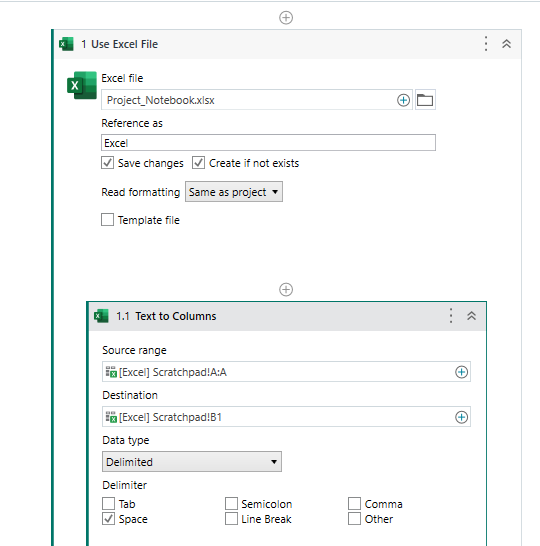Meet the UiPath Platform
i want to separate this word in excel using space delimiter and save single word in each cell
Hello @vimal
Try this
YourString=" Meet the UiPath Platform"
Strings.Split(YourString," ")(0).Tostring.Trim -->Meet
Strings.Split(YourString," ")(1).Tostring.Trim --> the
Strings.Split(YourString," ")(2).Tostring.Trim --> Uipath
Strings.Split(YourString," ")(3).Tostring.Trim -->Platform
Use write cell activity to write the data and pass the above conditions in the respective cell.
Hello @vimal
You can try with text to columns activity

Checkout the sample flow
Main.xaml (9.2 KB)
Regards
Sudharsan
1 Like
Hello,
You can use generate data table in which you can pass your string variable and select comma separator. So Generator data table give data variable and then you can write into excel
Hey @vimal ,
Refer this video it here you will get to know how you can use linq to split one column into multiple columns.
Thanks,
Sanjit
This topic was automatically closed 3 days after the last reply. New replies are no longer allowed.