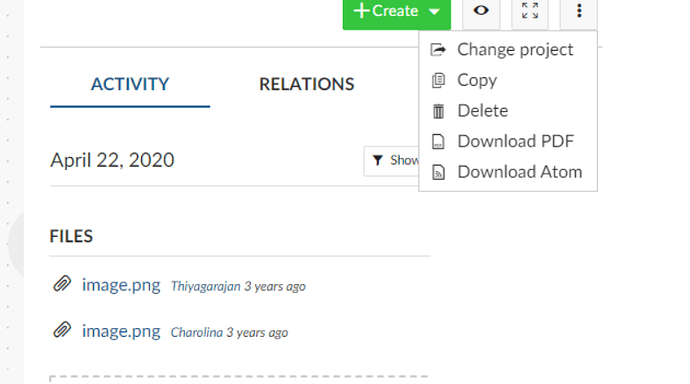I have done table extraction to extract the links of each different case ID and stored them in Excel column A. I then used a For Each excel roll to loop through each URL link in each row. However, by doing this, I realized I cannot access the webpage for Click Activity.
Is there any way I can automate my given problem? ![]()
HI,
Can you elaborate with specific image etc?
We might be able to click using href attribulte as selector from scraped URL link.
Or, we might be able to download the files using HTTP request activity if there is no authorization.
Regards,

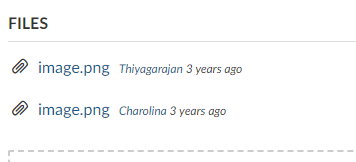
Hi, basically the downloading of PDF will require me to click on the top right as shown in attachment while the attachments will be at the bottom left of the webpage as shown in attachment as well.
HI,
Thank you for sharing. Can you clarify your problem? It seems we can easily click each element : DownloadPDF and attachments.
Regards,
Hi,
I cant. I will be looping through the different URLs stored in Excel file here. Is there any way I can preview each URL for the different loop and proceed to do Click activity? Or is there a way for me automate my downloading process without preview of the different URL?
If the url you are getting is for the file directly and if it does not need any auth …then try as below
Alternately…I dont see any issue in clicking the download attachment…can you please tell if you are having difficulty getting the selectors?. Please try using ui explorer
Cheers
Hi @attkren1
Once you extracted the web page links/URL of PDF files which need to downloaded, Instead of using open browser, Try to use navigate to activity to navigate to that URL from this page
Once downlaod is completed for each URL, you can use Go back activity to go back to same page ![]()
Hope this logic helps you in resolving the problem ![]()
Thanks & Regards,
Nived N
Hi @NIVED_NAMBIAR,
Because Im using For Each Excel Row, I realised I cannot use Navigate To activity as I cannot see the preview of the page in order for me to use Click activity.
Futhermore, in this example, there are only 2 attachments. There are some URLs with 5 attachments etc. Is there a better way to automate this process?
One question,
does opening the link itself start downloading the file?
No. It will require a few Click activities to begin the downloading process and this is just for PDF (as shown in the pic, I will have to click the “3dots” then “Download PDF” then choose the desired path location.
I have attachments to download as well.
I dont know what is the best way to do it as i have 500+ different case IDs.
Hi
Are you able to spy the attachments section , if so use find children activity to get the list of attachments and use for each loop for that list and in every iteration you can use activity to download.
If you are bothering about using the open application in the for each then use attach browser with UIelement as input
In that you can use navigate browser activity by giving the url.
Regards
This topic was automatically closed 3 days after the last reply. New replies are no longer allowed.