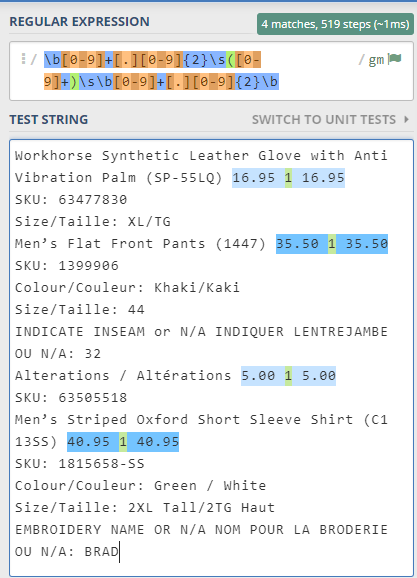Hello all,
I have a scenario where I need to get data from email body table.
Below is the table what it look like:
Product Price Quantity Subtotal
Workhorse Synthetic Leather Glove with Anti
Vibration Palm (SP-55LQ) 16.95 1 16.95
SKU: 63477830
Size/Taille: XL/TG
Men’s Flat Front Pants (1447) 35.50 1 35.50
SKU: 1399906
Colour/Couleur: Khaki/Kaki
Size/Taille: 44
INDICATE INSEAM or N/A INDIQUER LENTREJAMBE OU N/A: 32
Alterations / Altérations 5.00 1 5.00
SKU: 63505518
Men’s Striped Oxford Short Sleeve Shirt (C1
13SS) 40.95 1 40.95
SKU: 1815658-SS
Colour/Couleur: Green / White
Size/Taille: 2XL Tall/2TG Haut
EMBROIDERY NAME OR N/A NOM POUR LA BRODERIE OU N/A: BRAD
Total Savings: 103.68
Sub Total: 98.40
Shipping & Handling: 0.00
Tax: 14.76
In the above table I need Quantity value for each products.
As if you see above table products name can be two line single line or it can vary so I need quantity value only.
Please help me if you have ever come across with this scenario.
Thanks