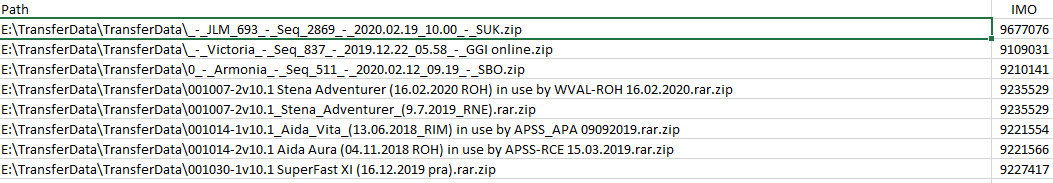Good day,
I am building a robot which has to insert from an excel sheet A2:A300 the string into my Browser simultaneously it should insert the string from the same excel sheet B2:B300.
So with the first each row it insert A2 and B2
in the second execution A3 and B3.
My problem is now if I use For each row of the row A it does not counts with B.
My code looks like this:
The excel looks like this:
But it can´t write down Path because it not it owns Row.
I tried a for each loop in a for each loop but than the first value does not increase.
It has to be like a double for each… like for each IMONO and in the same time for each Weg
I don´t really know how to explain it…
Can someone assist me with it?
I need it as fast as possible.
Kind regards