When i re-open the workspace Flow decision activity displays duplicate branches and i am unable to delete the branches/arrows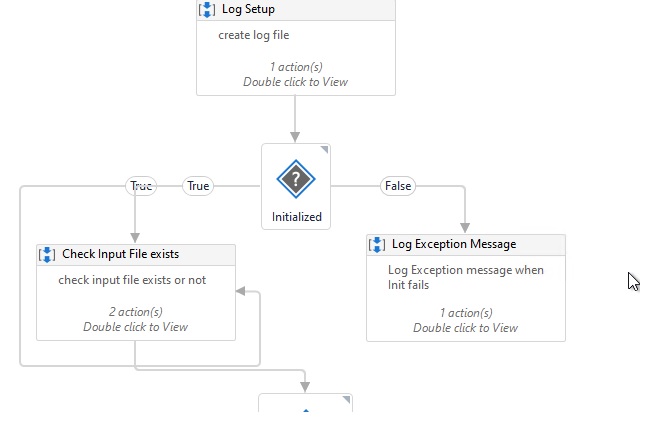
Are you using UiPath studio 2019.10.5 version ?
I am using UiPath studio version 2020.10.5
We observed same thing in 2019.10.5 version but it’s not causing any issue.
Hi
—delete the project Json file and try opening the main xaml and see
—if that doesn’t work try reinstalling the studio and give a try
Cheers @muthinavenu
- Already tried scenario1 still issue persists.
Any other option other than reinstalling the studio ?
Any idea to remove the duplicate branches in Flow Decision ?
Try opening the same project in another machine and if that duplicate branch doesn’t repeat then
—in your machine create a new project and replace the main and project json with these files and try
—upgrade the studio version if you are using community version
—or as a simple step remove that duplicate one and try to reopen and see whether it appears again
If it doesn’t appear then fine but if it appears pls reinstall the studio and give a try
Cheers @muthinavenu
I would try copy pasting all activities to a freshly created Flowchart / Sequence file.
done all the above steps. still issue persists.
I opened project in different machine. no issue.
is it possible to share the xaml?
if you can, check the xaml content in notepad and you can find the nested list there for the flowchart. You can delete the entry from there too
Make sure you take a backup if you are editing any xaml