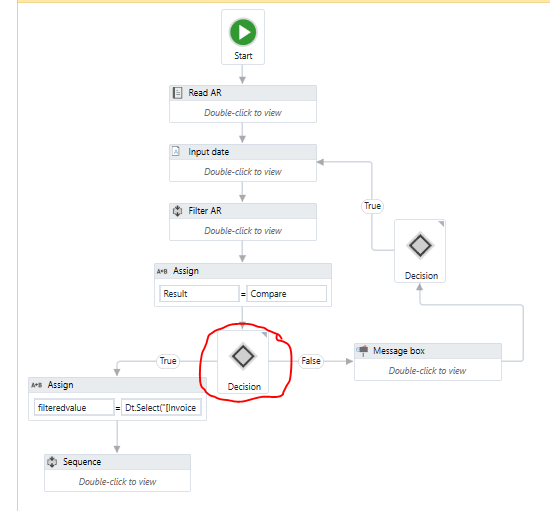I’m creating a project about filtering data but I’m having a difficulty in Flow decision. My objectives are
- if the result is found (Input dialog) I want to filter its data then save to another sheet. [ I manage to create it]
- and if the result is not found, a message box will pop up if you want to try again,
- if yes return to Input dialog
- then if No Stop the process.
I hope you can help me. Thanks
ARtoSR.xaml (21.2 KB)
ARtoSR.xaml (24.0 KB)
Updated XAML file
The problem is in the first decision I don’t know the condition needed. If there is a result found it’ll continue to true. then copy the searched data to the other sheet.
Use the following activity -
https://activities.uipath.com/docs/message-box
The output is the “Yes” or “No” or … based on the user input.
Regards,
Karthik Byggari
1 Like
I already used that operations, the problem now is in the condition in the decision after the input dialog.
Consider if the user clicked “Yes”. So the output variable contains the string “Yes”
In the IF condition, strOutput == “Yes”
-the next steps-
1 Like
I used input dialog and it will filter the excel, if the bot found a match data then it will continue to true, if not it will go to false.
My problem is I dont know the condition needed to operate the correct flow.
Can you please check below article and let me know -
I already watched the video, I learned how to automate rule base with specific integers and operations. But It is different in my process.
After the bot reads the Excel file, an input dialog will pop. Then it will filter the whole excel with the text output in the dialog box.
If the bot found a result it will continue to copy the filtered data table in the other sheets.
If not a dialog box will pop and ask you if you want to retry or not.
The only problem is the condition that I used in the decision.