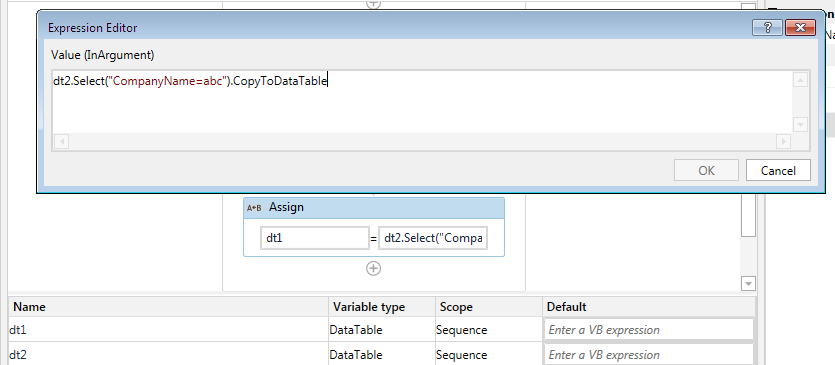Hi team,
I have a workbook application. In that I have different companies information. I want to filter that one like same company information in one sheet… I can’t use data filter activity… but i wrote one workflow for that it gives warning workbook application must be updated for the links… I’m not getting how to filter that information…
Hello
You can extract le sheet in a DataTable and assign :
ArrDt = MyDataTable.Select(“company =‘Uipath’”)
ArrDt is an array of DataRow
NewDt = ArrDt .CopyToDataTable
Hi @amala443,
I think that is the excel side issue ,even i got it once…
Try to see in edit links any links got created and delete(or terminate) the links present in the excel then it may work normally…
Cheers.
Vashisht.
yeah I tried… in edit links i have updated but still I’m not getting output…
thank you
While I’m assigning I’m not getting this “ArrDt = MyDataTable.Select”.
what error you are getting while assigning
While we typing in the value it will give all related words… it is not giving
ok… thank you… I’m trying
thank you… I will try
hi,
i have a doubt… i want skip the 1st row of my data table . for that what I will do in the assign
you can do a read range from A3… This will skip the 1st row
NewDt = ArrDt .CopyToDataTable
from the above sentence NewDt is data table right? but “CopyToDataTable” is not form datatable… showing error like this.
Can u share ur workflow
I will… but what my work is I want to spit my data into different data tables… In my data table I have 9 columns… with 1500 above rows… in that rows up to 20 different company names with respective codes are there… based on that i will split each company data table means I want to get up to 20 different data tables… and also I want to skip one row also… this is what I’m doing… for the excel read it is asking update the excel edit links… this is also i’m doing. but it is not working… can you please help me…??
Why you are not using Filter Data Table activity?
So if you want to skip first row
then using for each row-
-Remove Data Row
-Break
It will remove your first row
Then u can use Select method or Filter Data Table
I can’t follow the steps and also I don’t to remove the 1st row… just I want to skip the row to read from the 2nd row …
Hi @amala443
Why don’t you try the Filter Data Table like below.
Documentation
https://docs.uipath.com/activities/lang-en/docs/filter-data-table
Regards
Balamurugan.S
If I will use filter data table only one data table will come… I want the data tables which are equal to different company names which are I’m having in my excel data…
For Each Company Name You can use filter data table
Say For A company
Input :- MainDatatable Output:- AComp
In columns: “Company Name” = “A”
similarly for B
Input :- MainDatatable Output:- BComp
In columns: “Company Name” = “B”