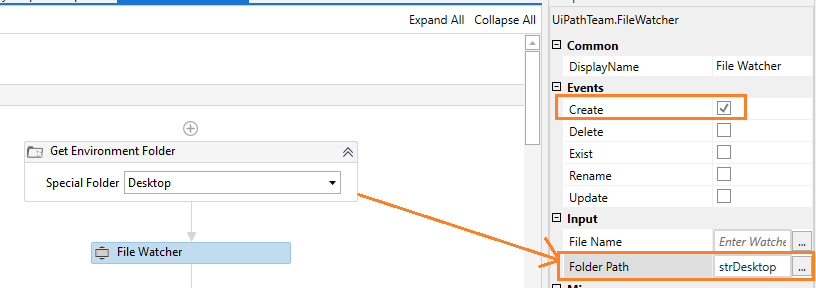hello friends…I am trying to work on the File Watcher activity…I want to show a message box whenever a new file is entered in a folder . so, I create a folder on desktop ,after that I took a file watcher activity and message box in a sequence.
even after doing this the robot connected …bt only message box works…not file watcher activity…
i want know that why is it not working…i tried many times…
still the message box is running…
If there is a new file then it will be triggered, the process needs to run continuously to monitor the directory for new files, if there is a new file then the message box will be triggered, But after that you need to terminate the messagebbox, hence it will proceed to monitor the directory.
sir…still the file is being entered in the folder ,the message is not showing
FileWatcher.xaml (4.5 KB)
Check with xaml, run it and create a new file in your desktop it will show you the file name created in the message box.
thnku sir …its working…if we wan’t to enter files in the folder which is already present on the desktop then how will we do ?
Yes sir…thnq so much…
one more problem is there…we have to give the file name in the message box which is going to be the entered in the folder…how will we do that
For the File Watcher activity, we have an output parameter called File Name, use it and show it in the message box.
i use it bt only folder name is shown in the message box
Can you share some screenshots how you have implemented that?
Are you creating a new folder or new file, if you are creating a new folder then it will display the folder name only.
done sir…its working