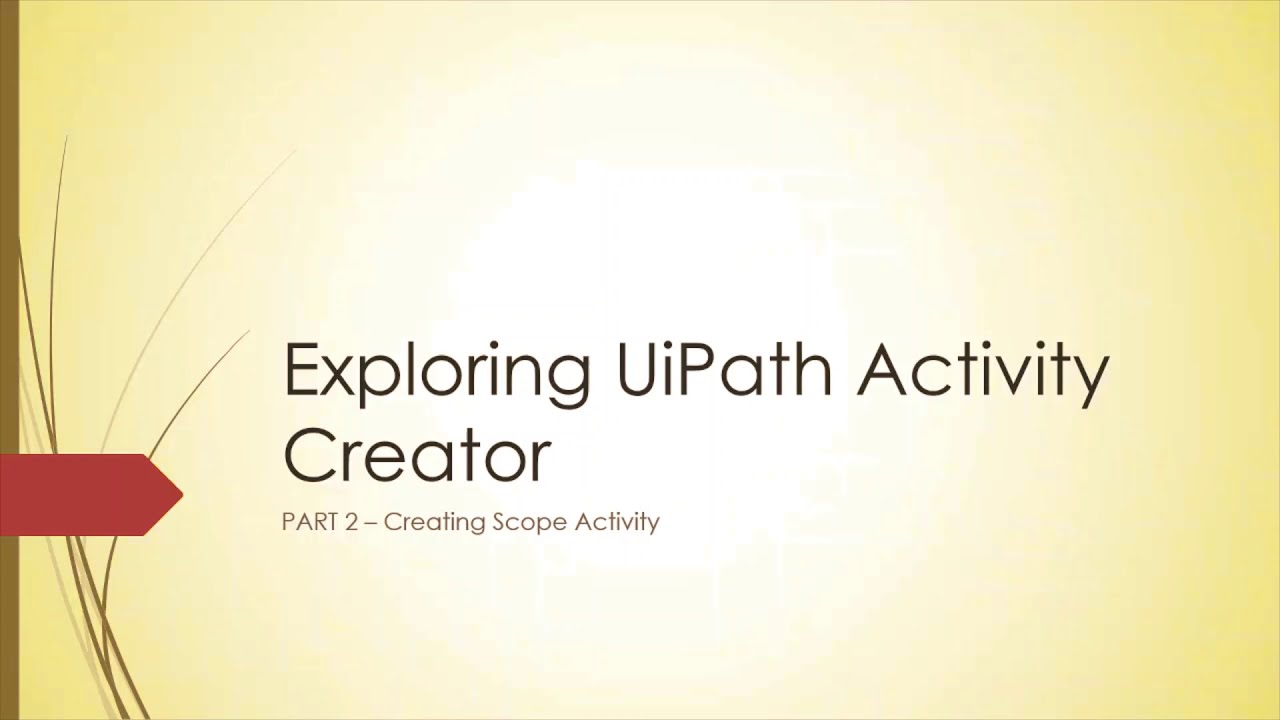Hello Everyone,
Create Complex Activities using UiPath Activity Creator Extension in Visual Studio in just 10 minutes!
In Part one we have already seen how to install and use the Activity creator, and then how to create and run a simple custom activity in UiPath. I also discussed in detail about the folder structure and methods that are available in the UiPath template in Visual Studio.
So, taking forward the previous Example, in this tutorial I have created a Scope Activity for Excel file and passed the parameter to the child activity called “ProtectedExcelSheet”. In this Part of Video, I have covered the following topics -
- Create an Activity of type - Scope.
- Create its child Activity
- Pass the Arguments from Parent Activity to Child Activity
- Run the Activity in UiPath.
Hope You find this useful.