Hi,
In below Excel I need to read column Values A:H, rows are not fixed and need to read including column Headers.
How set Range value in Read range activity.
Hi,
In below Excel I need to read column Values A:H, rows are not fixed and need to read including column Headers.
How set Range value in Read range activity.
@sankar.mayilsamy you could set range as A:H in range field and try and check add header property
Hi @sankar.mayilsamy ,
Please follow the below steps to achieve your requirement.

RowCount = DT.rows.Count

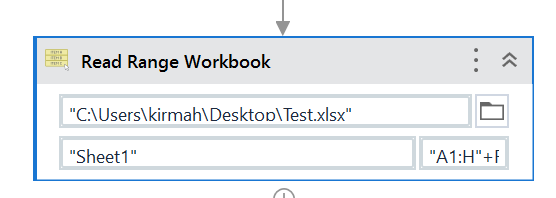
let us know if you face any issues after following the above steps. thanks.
Regards,
Kirankumar.
Read all the columns then use Filter Datatable to get rid of the ones you don’t want.