Please find the attached excel document.We need to output for this excel calculation.!
- Read excel document with starting range as A4 and assign output to datatable.
- Use for each row loop to get each from datatable.
3) using if condition check the month hrs column in each row has null value, if it contains
null value don’t do any operations.( Place statements in 3rd and 4th point in else block
of if statement)
4) Using assign activity
variable1 = (88 * Cint(row(3)))/100
row(5)=variable1
above statement calculates 88% of month hrs and stores it to percentage column.
5) Using assign activity.
row(6)=Cint(row(4))*variable1
above statement calculates total and stores it in total column. - After for each write the same datatable to excel with starting range as A4(Check the include column headers)
Hi Manjuts90,
Thanks for your update. I will check and let you know
Hi Manjuts90,
As per your instruction I made the changes, but still getting the following error:
Source : Multiplication
Message : Input string was not in a correct format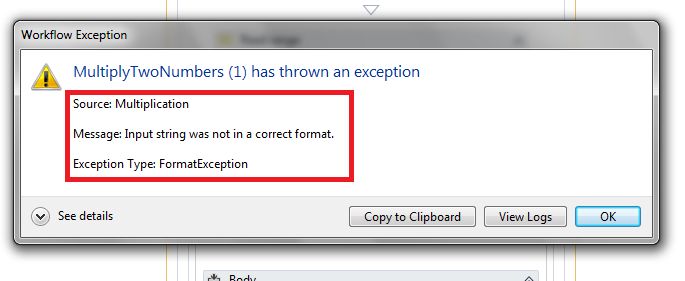
@gokult That error happening due to conversion of input or bad input. Can u post ur workflow and excel?
MultiplyTwoNumbers (1).xaml (12.0 KB)sample1.xls (28.5 KB)
@gokult Check is below workflow once, let me know.
MultiplyTwoNumbers (1).xaml (17.8 KB)
HI Manjuts90,
Thank you so much.
It’s working too good.
@gokult Check below workflow also, this is differ from above workflow. I have just edited your workflow.
MultiplyTwoNumbers (1).xaml (13.0 KB)
Hi Manjuts90,
Sorry for that inconvenient, now subtotal is not working please check and let me know…
percentage = 88% from monthhrs
Total = rates*percentage.
Please check the calculation part…
@gokult Are u talking about excel formula u have used To sum values in cells?
Hi manjuts90,
I need your help for calculation part in uipath
percentage = 88% from monthhrs
Total = rates*percentage.
Please check the calculation part…
@gokult Are you getting wrong values in both workflows?
@gokult r u saying u want value like below.
Percentage= (40 * 88)/100 for employee 001
total= percentage * 8 for employee 001
is it correct?
@Manjuts90 absolutly correct
@gokult try below one and let me know.
MultiplyTwoNumbers (1).xaml (13.0 KB)
@gokult You required only value in G15 cell right?
