I am attempting to add a ‘click’ activity within Excel that selects the Sensitivity label of the document. This is mandatory within my organization to use Excel. However, when I try to add the click activity, I receive the following error message:

Even though I have removed the project from OneDrive, I am still experiencing the same error. Is there any way to adjust this error? If not, is there an alternative method to select the sensitivity label without using the click activity?
Hi,
Try closing excel files other than the one you’re working on. Don’t forget to add your activities inside the use excel file which is inside the the excel process scope.
The Excel file is already closed. I provide the incorrect print earlier.
Correct error:
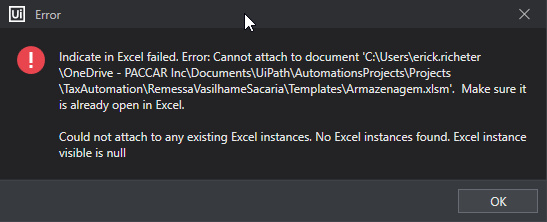
And that is my test flow:
@Erick_Richeter, when this happens, do you see Excel open in Task Manager?
Also, what version of UiPath.Excel.Activities are you using?
You can’t use Click inside Use Excel File. You have to put a Use Application/Browser activity around the Click in order to attach to the Excel window.
Make sure the property to make the excel instance visible is set to True.
This topic was automatically closed 3 days after the last reply. New replies are no longer allowed.
