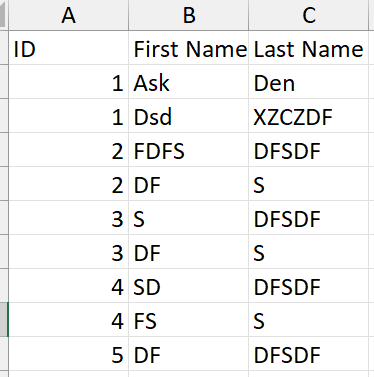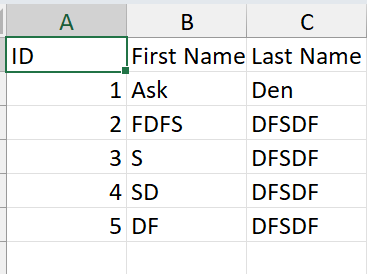Hi Mates,
I have an excel in which we have multiple rows which are duplicates.
if i do it manually in excel then it possible for us to remove duplicates,But how to perform this in UI path ?
I tried every activity present regarding duplicate and tried default view too but sometime it generates the duplicate row as well. please help!!
Hey @akarshan.sonkar there are many ways
1- you can use Remove Duplicate Rows Activity
2- Method - create one variable of datatable - pass the logic – dt(yourvariable).defaultview.totable(“yourcolumn”)
3- Linq Query–dt.AsEnumerable().GroupBy(Function(x) x.Field(Of String)("ColName
")).Select(Function(y) y.First()).CopyToDataTable()
use as per your need
cheers
2 Likes
Follow this approach
Input file
Code:
Output:
Sample code developed in Studio 2025
ExcelSheetCopy.zip (321.4 KB)
2 Likes
This topic was automatically closed 3 days after the last reply. New replies are no longer allowed.