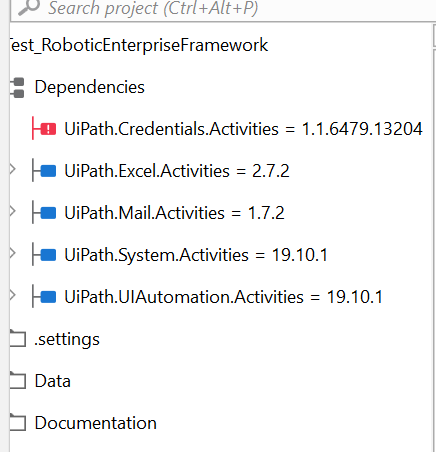Howdy!
I am using UiPath Studio version 19.10.1.
When I created a new project with REFramework template, I got error in dependency package as shown,
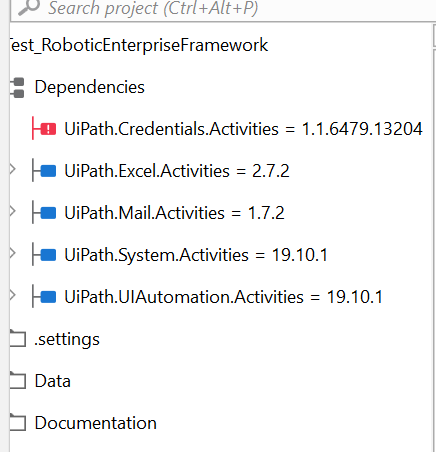
I tried to repair it(Right click and click on Repair Dependencies). It didn’t work for me!
I opened manage package and tried to install it again but I could not find that activity itself.
What is the alternative?
Gig’Em,
Shreyas
AshwinS2
(Ashwin S)
2
Hi @shreyasshete
Try to uninstall the package and again reinstall the package again
Thanks
Ashwin.S
Dear Ashwin,
Warm Greetings!
I uninstalled it and then when I went to Manage packages I am not able to find that activity!
Best,
Shreyas
AshwinS2
(Ashwin S)
5
Hi @shreyasshete
Check include pre release and check it out
Thanks
Ashwin.S
Dear Karthik,
Warm Greetings!
I am not getting any result for UiPath.Core,Activities in Manage Packages
Even after scrolling down, I could not find the intended result.
Best,
Shreyas
Please check the below link -
If that doesn’t work, download REF and see what packages/activities are included.
Regards,
Karthik Byggari
Hi @shreyasshete, does this work for you?
If you still facing the issue the please give a try to following steps-
- Go to Manage Packages → Settings

- Click Official option in Default Packages Sources section and check it.

- Official tab will get appear in left hand side, click it and Search for Uipath.Credentails.Activities,

Please let me know if this works.
2 Likes
Hi @ramvashista85
I was having the same problem,I solved it with your suggestion.
Thank you!
Hi @Emine_Kaya, I m glad it helped you.