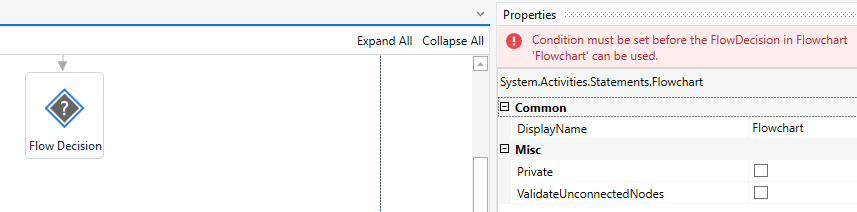Hi, I have set the first activity that is “Message Box” as start node but still getting the same error message saying "Flowchart does not have a startnode. Here is the screenshot.
The error in your FlowChart is about the FlowDecision node. Have you you set your Condition Property of the activity?

You can delete the connector to “Start” and re create it to try.
You can also refer to the auto suggested post to reset Startnode.
https://forum.uipath.com/t/why-do-i-receive-flowchart-does-not-have-a-startnode-error/95851/3
It’s working now thanks. There is a new problem.
Question is “Is 2+3=5”.
There is Flow decision is yes and no.
Assign box is “Correct” and “incorrect”
No Matter what I select, the result is always “Incorrect” Please can you help. Here is the screenshot of the flowchart.
What condition do you have in your flow decision? As long as this statement equates to false it will always flow to “incorrect” with your current flow.
Hi, Please can someone help with the above topic.
Can you please confirm from where you are getting value for Result Variable?
Have you set any default value to that Variable?
As noted above, your Condition on the Flow Decision is Result = "Yes", so long as the variable Result is not equal to Yes that decision point will always follow your False Path leading to your Print variable with the value of “Incorrect”.
Review how Result variable is being set, and if needed throw a break point on the Flow Decision and run the workflow in debug mode to understand what the value of the Result variable is leading up to the Flow Decision.
This topic was automatically closed 3 days after the last reply. New replies are no longer allowed.