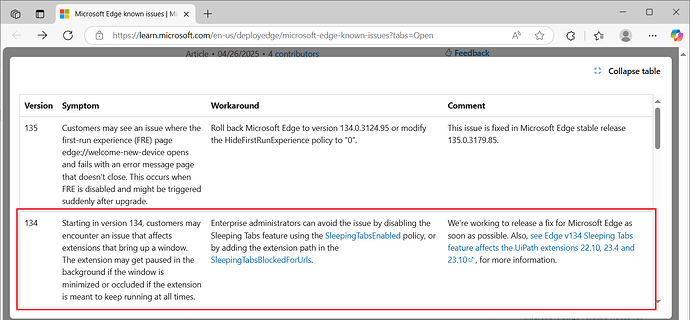Microsoft Edge browser update to version 134 introduced a change that affects the extension’s background page, causing automations to fail.
Observed behavior
After Edge browser update to version 134.0.3124.51 or higher, UI Automation activities are randomly failing for processes running on Edge.
The following errors could appear:
- “Could not communicate with the UiPath extension for browser ‘msedge.exe’. Please make sure the extension is installed and enabled.”
- “Could not find the user-interface (UI) element for this action.”
Cause of the bug
The bug appeared in Edge v134 and it makes the Sleeping Tabs feature put browser extensions to sleep.
Normally, the Sleeping Tabs feature should put to sleep only idle browser tabs.
Affected UiPath versions
This bug only affects the following versions of UiPath extensions for Edge: v22.10, v23.4, and v23.10.
This bug does NOT affect the UiPath extension for Edge v24.10 (this version has different internal architecture).
The full list of extension IDs is available here: Studio - List of extensions for Edge.
Available workarounds
- Disable the Edge Sleeping Tabs feature from Group Policy:
https://learn.microsoft.com/en-us/deployedge/microsoft-edge-policies#sleepingtabsenabled
OR
- Upgrade to the UiPath extension for Edge v24.10
This can be done in the following ways:
- Upgrade to UiPathStudio v24.10.
- Upgrade to UiPathRemoteRuntime.msi v24.10.
- Or install the UiPath extension for Edge directly from this package: UiPathExtensions_v24.10.zip and run from an elevated command prompt the following command:
.\SetupExtensions.exe /edge-enterprise /silent(see the official docs page).
OR
- Downgrade Edge to v133
See instructions here: Microsoft Edge rollback for enterprises.
[Later addition]
OR
- Disable the Edge Sleeping Tabs feature specifically for UiPath extension pages, from Group Policy:
You can also block only individual sites from being put to sleep by configuring the poicy SleepingTabsBlockedForUrls.
To achieve this, add one or more of the following values to Group Policy, as needed:
- chrome-extension://kcgmcmhhfbcacnlnopghneecffhelmhe/* for UiPath extension for Edge 22.10
- chrome-extension://dknkgjgkdpkmddgdjlgdhfojlaehikmk/* for UiPath extension for Edge 23.4
- chrome-extension://aolkfhjgbinoablafekggeglohbacjih/* for UiPath extension for Edge 23.10
- chrome-extension://ndmegdjihnhfmljjoaiimbipfhodnbgf/* if the UiPath extension for Edge is installed using Group Policy Offline
Note: The URL must start withchrome-extensionand end with the wildcard*.
The full list of UiPath extension IDs is available here: Studio - List of extensions for Edge.
If applied correctly, you should see the UiPath extension added under “Never put these sites to sleep” in edge://settings/system.