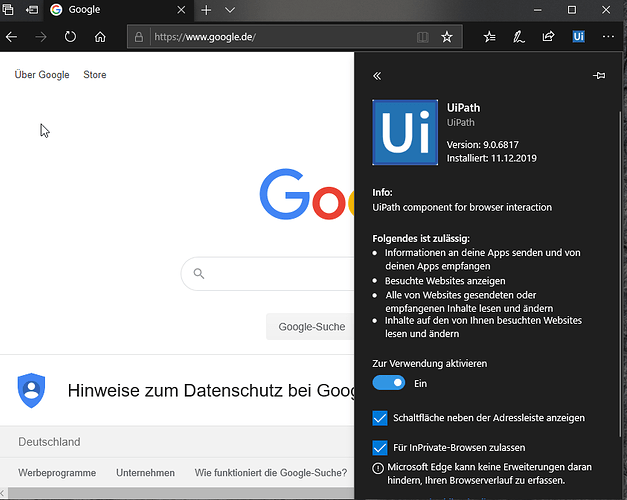kwoxer
December 16, 2019, 10:14am
1
The German text is totally nonsense. Better write it in this way: “Wir haben festgestellt, dass Sie versuchen etwas in einem Browser zu erfassen. Jedoch ist die Erweiterung dafür nicht aktiviert. Bitte …”.
Also the link you are redirected to is not working anymore. It is https://docs.uipath.com/studio/lang-de/docs/installing-the-edge-extension with a 404 page.
Could you please update those 2 issues?
Btw in the English version both seems fine:
Srini84
December 16, 2019, 10:39am
2
Hi,
This error is due to problem in installation / configuration of Edge
You can check the documentation in below
This extension helps you create browser automations in Edge Legacy. It can be installed from Studio, the Command Prompt, or from the Microsoft Store. If you encounter any issues, please consult the troubleshooting guide. The steps for installing the...
If it is not resolved, you can try with IE
Hope this helps
Thanks
kwoxer
December 16, 2019, 11:51am
3
In other browsers it seems to work indeed.
But is that bug known? Sorry I have no idea what you tried to say with your post.
Srini84
December 16, 2019, 11:55am
4
Are you able to see the uipath extension in your edge browser?
If it is not please refer the steps which is in link shared with you
Thanks
kwoxer
December 16, 2019, 12:05pm
5
Sure it’s all properly installed for sure.
batBot
December 16, 2019, 12:33pm
6
Hi,
This message appears because the browser extension is not enabled. So in this case you an either change the desired browser from open browser activity for enable the chrome extension. Once you have enabled the extension a small ui logo will appear at the top right hand corner for the chrome window.
Thank you.
batBot
December 16, 2019, 12:35pm
7
If there is still issue after enabling the extension then remove the extension and re-start your PC and enable the extension one more time.
kwoxer
December 16, 2019, 12:59pm
8
Still persists. Maybe it’s also a side issue of my other issue. Slow Selector selection when Open and Attach Browser is combined