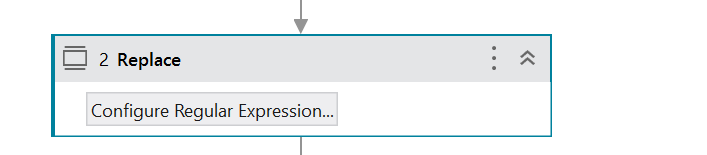Nur_Amin
(Nur Amin)
1
CurrentRow.ByField(" LOB ").ToString.Is 1,2,3,4 () = false
can anyone help me on this? i want to change this coding to say that if other than numeric 1,2,3,4 is false? using above coding?
im using studio x each excel row to delete my first column that contain other than 1,2,3,4
1 Like
Yoichi
(Yoichi)
2
Hi,
How about the following condition?
not {"1","2","3","4"}.Contains(CurrentRow.ByField("LOB"))
OR
not {"1","2","3","4"}.Contains(CurrentRow.ByField("LOB").ToString)
Regards,
Nur_Amin
(Nur Amin)
3
what i need to start with ?
Nur_Amin
(Nur Amin)
4
not {“1”,“2”,“3”,“4”}.Contains(CurrentRow.ByField(“LOB”))CurrentIndex
like this?
Yoichi
(Yoichi)
5
Hi,
Probably, like the following.
Nur_Amin
(Nur Amin)
6
can u help me to fix the error? can i give u the worksheet that i do?
Nur_Amin
(Nur Amin)
8
i tried to run, but my studio x still not finish run i think it almost 1 hrs. u have any idea?
Yoichi
(Yoichi)
9
Hi,
How many rows are there in the worksheet?
For now, can you try to limit rows by setting like Excel.Sheet(“Sheet1”).Range(“A1:E20”) at InRange in ForEachExcelRow, for example?
Regards,
Nur_Amin
(Nur Amin)
10
i need to limit just to see the activity run is it?
coz, the report is daily. today the data file may be different with tomorror
Yoichi
(Yoichi)
11
Hi,
The above limitation is for just to isolate cause.
Regards,
Nur_Amin
(Nur Amin)
12
i have done that n also i just run from activity each row to delete anything beside 1,2,3,4. but when i run it does not appear anything
Yoichi
(Yoichi)
13
Can you share your input and expected output?
Yoichi
(Yoichi)
15
Hi,
There might be zombie process of excel. Can you check if it exists, using TaskManager of OS?
If exists, please kill them.
Regards,
Nur_Amin
(Nur Amin)
16
how to do that?
also attach my input(text file) and output excel
EXAMPLE.xlsx (10.0 KB)
EXAMPLE.txt (651 Bytes)
Yoichi
(Yoichi)
18
Hi,
It mostly seems string manipulation matter. How about the following?
NewBlankTask20221215-1.zip (62.2 KB)
Regards,
Nur_Amin
(Nur Amin)
19
May i ask why i cant find this replace activity in my UiPath studio x?
Yoichi
(Yoichi)
20
Hi,
Can you try to turn on “ShowDeveloper” at Filter in Activities panel.
Regards,